Accessories included -
ARTIKEL1 - RD320U 32IN 4K IPS 60HZ
ARTIKEL2 - 3840X2160 2000:1 5MS 16:9 HDMI/D
Aspect ratio - 16:9
Auto Pivot - Yes
Bluetooth - No
Brand - BenQ
BrandPartCode - 9H.LMSLA.TBE
Breite - 0
Brightness - 400 nits
Built-in camera - No
Built-in speakers - Yes
Category - Computer Monitors
Category 1 - Displays
Category 2 - Monitore
Certificates - Energy Star
Certificates - EPEAT
Certificates - TCO
Charging power, W - 90
Color - Graphite
Connections - Audio (3.5mm)
Connections - DisplayPort 1.4
Connections - HDMI 2.0
Connections - USB-A (USB 3.x)
Connections - USB-B (USB 2.0)
Connections - USB-C
Contrast ratio (typical) - 2000:1
Curved - No
Depth - 88.6 mm
Depth with stand - 263.1 mm
Description - BENQ RD320U 32"
Description - Złap Flow w Kodowaniu w Sekundy
Złap Flow w kodowaniu w kilka sekund dzięki panelowi Nano Matte BenQ. Charakteryzując się niskim odbiciem, aby zminimalizować rozproszenie, ta zaawansowana technologia zwiększa koncentrację i produktywność, dostarczając niezrównaną klarowność dla najwyższej wydajności. Współczynnik Kontrastu 2000:1 dla Wyraźniejszego Kodowania i Oszałamiających Wizualizacji
Doświadcz niezrównanej klarowności dzięki współczynnikowi kontrastu 2000:1. Ciesz się głębszymi czerniami i wysokim kontrastem na wysokiej jakości wyświetlaczu 4K podczas kodowania, oglądania filmów i grania, zapewniając wyjątkową wydajność wizualną. To ulepszenie nie tylko poprawia jakość obrazu, ale także zwiększa całkowite zanurzenie, dostarczając bardziej angażujące i porywające doświadczenia. Rozpalić Inspirację Nocnego Kodowania
Niezależnie od tego, czy wolisz pracować w delikatnym, otaczającym świetle, w całkowitej ciemności przy nocnych godzinach pracy, mamy to, czego potrzebujesz dla długotrwałej pielęgnacji oczu. Łatwy Komfort z Ochroną Night Hour
Skorzystaj z technologii minimalnej jasności dla zmniejszenia zmęczenia oczu, odkryj poprawioną ochronę oczu podczas nocnych godzin i użycia w ciemnych pomieszczeniach dzięki naszej ochronie Night Hours Protection. Jej inteligentne wykrywanie światła otoczenia i funkcje automatycznego przełączania wymagają minimalnej interwencji użytkownika, zapewniając łatwą i stałą ochronę oczu. Doświadcz Skupienia o Każdej Porze z MoonHalo
Doświadcz MoonHalo od BenQ system oświetleniowy wbudowany w tył monitora. Z możliwością dostosowania temperatury barwowej, jasności i trybów świetlnych, oraz Auto Dimming zasilanym przez B.I. Gen2, MoonHalo zapewnia optymalną ochronę oczu i skupienie o każdej porze, niezależnie czy pracujesz w domu, czy w biurze. Ekskluzywne Tryby Kodowania Zwiększają Produktywność
Zaawansowane tryby kodowania BenQ dostarczają wyraźne czcionki i lepsze odróżnianie kodu, zmniejszając zmęczenie oczu. Wybierz spośród ciemnych i jasnych motywów oraz łatwo dostosuj jasność, ostrość i kontrast dla optymalnych warunków kodowania. Natychmiastowe Kodowanie za pomocą Skrótu i Paska Funkcji
Bez trudu zwiększ produktywność dzięki naszemu unikalnemu Skrócie klawiaturowemu trybu Kodowania i paskowi funkcji. Za pomocą szybkiego naciśnięcia Skrótu klawiaturowego trybu Kodowania w sercu paska funkcji możesz natychmiast rozpocząć kodowanie. Optymalna Postawa, Doskonała Efektywność
Ulżyj przewlekłym bólom szyi i ciała. Monitory Programistyczne BenQ stawiają na Twój komfort podczas długoterminowych projektów. Szybka Łączność z Funkcją Plug and Play
Monitory Programistyczne BenQ oferują liczne opcje portów, w tym USB Type-C dla kompleksowej łączności, spełniając Twoje potrzeby w zakresie wielozadaniowości. Zunifikowana Integracja z Przełącznikiem KVM
Maksymalna efektywność dzięki zintegrowanemu połączeniu z różnorodnymi urządzeniami i wbudowanemu KVM (klawiatura, wideo, mysz) dla płynnego przełączania źródeł. Połączenie Łańcuchowe z 90W USB Typu C
Technologia Multi-Stream Transport umożliwia rozszerzenie ekranów na wiele wyświetlaczy przy użyciu USB typu C. Złącze USB typu C o mocy 90W przenosi obrazy, filmy oraz inne dane bezproblemowo i jednocześnie ładuje urządzenia mobilne jednym kablem. Należy pamiętać, że urządzenia Mac i MacBook obsługują połączenie łańcuchowe jedynie przez Thunderbolt. Połączenie łańcuchowe nie jest obsługiwane przez HDMI ani przy użyciu zwykłych portów USB na żadnym urządzeniu. Możesz również podłączyć tylko jeden zewnętrzny wyświetlacz za pomocą urządzenia Mac z układami M1 lub M2. Aby uzyskać więcej informacji na temat podłączania różnych modeli urządzeń Mac do zewnętrznych wyświetlaczy, odwiedź stronę Apple. Bezproblemowe Wyświetlanie Wielu Urządzeń z PIP/PBP i DualView Plus
DualView Plus upraszcza wyświetlanie wielu urządzeń, umożliwiając dostosowanie trybów kolorów w aplikacjach lub oknach. Dzięki obsłudze PIP i PBP można łatwo zarządzać widokiem z podwójnego lub pojedynczego źródła. Optymalizuj Produktywność z PIP i PBP
PIP (Picture-in-Picture) i PBP (Picture-by-Picture) efektywnie optymalizują przestrzeń ekranu. PIP nakłada dodatkowe okno do wielozadaniowości, podczas gdy PBP dzieli ekran, aby wyświetlać treści z wielu źródeł, zwiększając produktywność. DualView Plus wyświetla wszechstronne tryby kolorów
DualView Plus z PIP/PBP nie tylko wyświetla jednocześnie podwójne źródła, ale także umożliwia różne tryby kolorów dla każdego ekranu. Ustawienia Wyświetlaczy przy pomocy Myszy i Klawiatury dzięki Display Pilot 2
Display Pilot 2 spełnia Twoje potrzeby, umożliwiając łatwą organizację funkcji takich jak MoonHalo, Night Hours Protection i Auto Pivot. Display Pilot 2 dla serii programistycznej BenQ oferuje również funkcje oprogramowania specjalnie zaprojektowane dla programistów, w tym FloW, skróty, partycjonowanie pulpitu, tryb aplikacji, przyciemnienie oprogramowania i tryb okołodobowy. FloW Dostosowana Wydajność Ekranu na Twój Dzień
Rozumiemy Twoją potrzebę precyzyjnego planowania. Ucząc się twoich nawyków, FloW BenQ RD320U bezproblemowo dostosowuje się do Twoich potrzeb, przechodząc pomiędzy różnymi scenariuszami zgodnie z wstępnie ustawionymi harmonogramami, wspierając Twój pracowity dzień. Łatwo Dostosuj Wbudowane Światło MoonHalo
Za pomocą Display Pilot 2, MoonHalo bezproblemowo synchronizuje się z twoim monitorem dla łatwego dostosowywania przełącznika, jasności, temperatury barwowej, trybu oświetlenia i trybu ciągłego. Tryb Cykadyczny dla Całodniowego Komfortu i Kojącego Klimatu
BenQ Low Blue Light Plus obejmuje Tryb Cykadyczny, który automatycznie dostosowuje temperaturę barwową ekranu w ciągu dnia, odzwierciedlając naturalny cykl wschód-zachód słońca. Ciesz się komfortem oczu bez obaw. Przypisz Różne Tryby do Aplikacji
Tryb Aplikacji ułatwia przypisanie różnych trybów kolorów i zapamiętuje najczęściej używane ustawienia dla przyszłych aplikacji. Dostosowywane Podziały Pulpitu dla Twojego Miejsca Pracy
Uruchom Podział Pulpitu i przeciągnij aplikację, z której korzystasz, do sekcji przy użyciu wstępnych szablonów lub dostosowując własne układy. Podwój swoją Szybkość Kodowania dzięki Skrótom
Display Pilot 2 teraz przechowuje dodatkowy zestaw funkcji kopiuj-wklej, zwiększając efektywność kodowania. Dodatkowo, ekskluzywne Skróty BenQ umożliwiają szybki dostęp do wstępnie ustawionych skrótów klawiaturowych dla specyficznych funkcji. Utrzymaj Oczy Wolne od Zmęczenia
Doświadcz niezrównanego komfortu oczu dzięki Brightness Intelligence Gen2. Technologia Eye-Care BenQ jest poświęcona zwiększaniu komfortu wizualnego. Utrzymaj Oczy Wolne od Zmęczenia
Doświadcz niezrównanego komfortu oczu dzięki Brightness Intelligence Gen2. Technologia Eye-Care BenQ jest poświęcona zwiększaniu komfortu wizualnego. Certyfikat TUV Reflection Free dla Odświeżonych Oczu
Certyfikacja TUV Reflection Free zapewnia kodowanie z minimalnymi rozpraszaczami, sprzyjając klarowniejszemu i bardziej efektywnemu procesowi rozwoju. Globalny autorytet bezpieczeństwa TÜV Rheinland również certyfikuje technologię Low Blue Light monitora RD320U jako przyjazną dla ludzkiego oka. Certyfikacja Eyesafe 2.0 zapewnia, że wyświetlacz redukuje światło niebieskie, utrzymując jednocześnie żywe kolory. Ekologiczne Zaangażowanie BenQ: Wizja Zrównoważonego Rozwoju
BenQ priorytetowo traktuje przyjazne dla środowiska praktyki w rozwoju produktów, podkreślając nasze zaangażowanie w zrównoważony rozwój. 85% PCR
Obudowa monitorów jest wykonana z 85% materiałów z recyklingu poskonsumenckiego (PCR), co przyczynia się do praktyk produkcji świadomej ekologicznie. Recyklingowane Opakowania Kartonowe
Pakujemy nasze monitory w opakowania z recyklingowanego kartonu, minimalizując nasz wpływ na środowisko i promując ekologiczną przyjazność. Automatyczne Wyłączanie
Funkcja Automatycznego Wyłączania umożliwia użytkownikom automatyczne wyłączenie ekranu po 10, 20 lub 30 minutach nieaktywności, oszczędzając energię i wspierając zrównoważony rozwój. EcoPrivacy
Oszczędzaj energię i chroń prywatność ekranu bez wysiłku dzięki funkcji, która automatycznie przyciemnia monitor podczas nieaktywności.
Design - Market positioning - Professional
Design - Product colour - Black
Designation - CE+WEEE
dimension depth - 950 mm
dimension height - 510 mm
Dimensions (W x D x H) with stand, mm - 714.6 x 263.1 x 581.6
Dimensions W x D x H, mm - 714.6 x 88.6 x 425
dimension weight - 16800 g
dimension width - 220 mm
Display - Colour gamut - 98%
Display - Contrast ratio (typical) - 2000:1
Display - Display brightness (typical) - 400 cd/m²
Display - Display diagonal - 80 cm (31.5")
Display - Display number of colours - 1.07 billion colours
Display - Display resolution - 3840 x 2160 pixels
Display - Display surface - Matt
Display - Display technology - LED
Display - HD type - 4K Ultra HD
Display - High Dynamic Range (HDR) supported - Yes
Display - High Dynamic Range (HDR) technology - DisplayHDR 400, High Dynamic Range 10 (HDR10)
Display - LED backlight - Yes
Display - Maximum refresh rate - 60 Hz
Display - Native aspect ratio - 16:9
Display - Panel type - IPS
Display - Response time - 5 ms
Display - Screen shape - Flat
Display - Touchscreen - No
Display - Viewing angle, horizontal - 178°
Display - Viewing angle, vertical - 178°
Display brightness, cd/m² - 400
Display diagonal, " - 31.5
Display number of colours - 1.07 B
DisplayPorts quantity - 1
Display resolution, pixels - 3840 x 2160
Display surface - Matt
ean - 4718755094392
EAN - 4718755094392
EANCode - 4718755094392
Energy class - F
Energy label - Pobierz
Ergonomics - Adjustable height (max) - 11 cm
Ergonomics - Height adjustment - Yes
Ergonomics - On Screen Display (OSD) - Yes
Ergonomics - On Screen Display (OSD) languages - Multi
Ergonomics - Panel mounting interface - 100 x 100 mm
Ergonomics - Picture-in-Picture - Yes
Ergonomics - Pivot - Yes
Ergonomics - Pivot angle - 0 - 90°
Ergonomics - Plug and Play - Yes
Ergonomics - Swivel angle range - -15 - 15°
Ergonomics - Swivelling - Yes
Ergonomics - Tilt adjustment - Yes
Ergonomics - Tilt angle range - -5 - 20°
Ergonomics - VESA mounting - Yes
Gewicht - 16.42
Glossy display - No
Green certifications - Energy Star 8.0
Green certifications - EPEAT Bronze
Green certifications - TCO 9.0
GRUPPE1 - Displays
GRUPPE2 - Led Small Format
GTIN - 4718755094392
guarantee - 36
guarantee_type - external
HDMI ports quantity - 2
Height - 425 mm
Height - 510.000000
Height (max) - 740.3 mm
Height adjustment - Yes
Height adjustment, mm - 110
Height with stand - 581.6 mm
HERSTELLER - BENQ
Hoehe - 0
HSTNUMMER - 9H.LMSLA.TBE
I/O connectors - 1 x 3,5 mm minijack
I/O connectors - 1 x DisplayPort
I/O connectors - 1 x USB 3.2 Type-B Gen 1
I/O connectors - 2 x HDMI
I/O connectors - 2 x USB 3.2 Type-A Gen 2
I/O connectors - 3 x USB 3.2 Type-C Gen 2
Laenge - 0
Length - 947.000000
LongDesc - RD320U|32” 4K BenQ Programming Monitor with BacklightAstonishing Clarity for the Ultimate Coding ExperienceCrystal Clear, Entirely FocusedEnter the Coding Flow in SecondsEnter the coding flow in seconds with BenQ Nano Matte Panel. Featuring a low reflection property to minimize distractions, this advanced technology enhances focus and boosts productivity, delivering unparalleled clarity for peak performance.2000:1 Contrast Ratio for Clearer Code and Stunning VisualsExperience unparalleled clarity with a 2000:1 contrast ratio. Enjoy deeper blacks and high contrast with a premium 4K display for coding, movies, and gaming, ensuring exceptional visual performance. This enhancement not only improves image quality but also increases overall immersion, providing a more engaging and captivating experience.Ignite Night Coding InspirationWhether you prefer working in a soft, ambient glow, complete darkness during late-night hours, or complete darkness during late-night work, we've got you covered for long-lasting eye care.Effortless Comfort with Night Hours ProtectionBenefit from minimum brightness technology for reduced eye strain, discover enhanced eye protection during night hours and dark room usage with our Night Hours Protection. Its intelligent ambient light detection and auto-switch capabilities require minimal user intervention, ensuring effortless and consistent eye care.Experience Focus Anytime with MoonHaloExperience MoonHalo by BenQ – an illumination system built into the back of the monitor. With customizable color temperature, brightness, and light modes, along with Auto Dimming powered by B.I. Gen2, MoonHalo ensures optimal eye protection and focus anytime, whether you're working from home or the office.Designed for Coding ExcellenceExclusive Coding Modes Boost ProductivityBenQ's advanced coding modes deliver clear fonts and better code differentiation, reducing eye strain. Choose from dark and light themes and easily adjust brightness, sharpness, and contrast for optimal coding conditions.Instant Coding with Hotkey and Function BarEffortlessly boost productivity with our unique Coding HotKey and Function Bar. With a swift press of the Coding HotKey at the heart of the function bar you can immediately start coding.Infinite Desk Flexibility for ProgrammersEnhance your coding workspace with adjustable height, tilt, pivot, and swivel capabilities for optimal efficiency and comfort.Optimal Posture, Superior OutputRelieve prolonged neck and body aches. BenQ Programming Monitors prioritize your comfort for long-term projects.For a maximum ergonomic and flexible user experience, please consider the BenQ Ergo Arm version, the RD320UA. Quick Connectivity with Easy Plug and PlayBenQ Programming Monitors offer ample port options, including USB Type-C for all-in-one connectivity, meeting your multitasking needs.Unified Integration with KVM SwitchingMaximum efficiency through unified integration with diverse devices and built-in KVM (keyboard, video, mouse) for seamless source switching.Daisy Chain with the 90W USB Type-CMulti-Stream Transport Technology allows you to extend screens across multiple displays using the USB Type-C. The 90W USB Type-C carries images, videos, and other data seamlessly and charges your mobile devices simultaneously with one cable.Please note that Mac and MacBook devices only support daisy chaining via Thunderbolt. Daisy chaining is not supported via HDMI or using regular USB ports on any device. Also, you can only connect a single external display using a Mac device with the M1 or M2 chips. For more information about connecting different models of Mac devices to external displays, please refer to the Apple website. Effortless Multi-Device Display with PIP/PBP and DualView PlusDualView Plus simplifies multi-device displays by letting you customize color modes across applications or windows. With support for PIP and PBP, you can easily manage dual-source or single-source viewing.Optimize Productivity with PIP and PBPPIP (Picture-in-Picture) and PBP (Picture-by-Picture) efficiently optimize screen space. PIP overlays a secondary window for multitasking, while PBP splits the screen to display content from multiple sources, boosting productivity.DualView Plus Displays Versatile Color ModesDualView Plus with PIP/PBP not only displays dual sources simultaneously but also allows different color modes for each screen.Set Displays with Mouse and Keyboard via Display Pilot 2Display Pilot 2 caters to your needs, allowing easy arrangement of functions like MoonHalo, Night Hours Protection, and Auto Pivot. Display Pilot 2 for the BenQ programming series also offers software features specifically designed for programmers, including FloW, Shortcuts, Desktop Partition, Application Mode, Software Dimming, and Circadian Mode.FloW Tailored Screen Performance for Your DayWe understand your need for precise planning. By learning your habits, BenQ RD320U’s FloW will seamlessly adapt to your needs, transitioning between different scenarios and based on preset schedules to support your busy day.Easily Adjust Built-in MoonHalo LightWith Display Pilot 2, MoonHalo seamlessly syncs with your monitor for easy adjustments of switch, brightness, color temperature, light mode, and non-stop mode.Circadian Mode for All-Day Comfort and Soothing AmbianceBenQ Low Blue Light Plus includes Circadian Mode, which automatically adjusts your screen's color temperature throughout the day, mirroring the natural sunrise-to-sunset cycle. Enjoy eye comfort worry-free.Assign Different Modes to ApplicationsApplication Mode makes it easy to assign different color modes and remembers your frequently used settings for upcoming applications.Customizable Desktop Partitions for Your WorkspaceLaunch Desktop Partition and drag the application you're working with into partitions by using preset templates or by customizing your own layouts.Double Your Coding Speed with ShortcutsDisplay Pilot 2 now stores an additional set of copy-and-paste functions, enhancing coding efficiency. Additionally, BenQ’s exclusive Shortcuts allow quick access to pre-set keyboard shortcuts for specific common functions.Keep Your Eyes Fatigue-FreeExperience unmatched eye comfort with our Brightness Intelligence Gen2. BenQ Eye-Care Technology is dedicated to enhancing your visual comfort.Brightness Intelligence Gen2BenQ B.I. Gen2 automatically detects the brightness in your room and adjusts the screen brightness, while also providing the option to manually fine-tune the brightness.TUV Reflection Free Certified for Refreshed EyesBeing TUV Reflection Free Certificated ensures coding with minimized distractions, fostering a clearer and more efficient development process. Global safety authority TÜV Rheinland also certifies RD320U's Low Blue Light as truly friendly to the human eye. Eyesafe 2.0 certification ensures that the display reduces blue light while maintaining vivid color.BenQ’s Green Commitment : A Vision of SustainabilityBenQ prioritizes eco-friendly practices in our product development, underlining our commitment to sustainability.85% PCRThe housing of monitors is made with 85% PCR (Post-Consumer Recycled) materials, contributing to environmentally conscious production practices.Recyclable Cardboard PackingWe package our monitors in recyclable cardboard, minimizing our environmental impact and promoting eco-friendliness.Auto Power OffThe Auto Power Off feature allows users to automatically power down the screen after 10, 20, or 30 minutes of inactivity, conserving energy and further promoting sustainability.EcoPrivacySave power and safeguard screen privacy effortlessly with our feature that automatically dims your monitor during inactivity.
LongProductName - 31.5", IPS, LED, 3840 x 2160, 400 nits, HDR10, 178°/178°, 5 ms, 60 Hz, Black
LongSummaryDescription - BenQ RD320U. Display diagonal: 80 cm (31.5"), Display resolution: 3840 x 2160 pixels, HD type: 4K Ultra HD, Display technology: LED, Display surface: Matt, Response time: 5 ms, Native aspect ratio: 16:9, Viewing angle, horizontal: 178°, Viewing angle, vertical: 178°. Built-in speaker(s). USB hub version: 3.2 Gen 2 (3.1 Gen 2). VESA mounting, Height adjustment. Product colour: Black
Manufacturer - BenQ
Manufacturer - BenQ Deutschland
ManufacturerPartNumber - 9H.LMSLA.TBE
Manufacturing-related CO2 emissions, kg (manufacturer?s estimate) - 520
Matrix type - TFT IPS
Model - RD320U
MPN - 9H.LMSLA.TBE
Multimedia - Built-in speaker(s) - Yes
Multimedia - Number of speakers - 3
Multimedia - RMS rated power - 6 W
Name - BenQ 80.0cm RD320U 16:9 HDMI/USB-C/DP sil. lift/piv UHD
name - Monitor 31.5 inches RD320U 4K LED 5ms/60Hz/IPS
Number of colors - 1,07 mld
Optional accessory -
Other features -
Packaging content - Quick start guide - Yes
Panel type - IPS
Performance - Flicker-free technology - Yes
Performance - Low Blue Light technology - Yes
PeriodofWarranty - 36 M
Pivot - Yes
Ports & interfaces - DisplayPorts quantity - 1
Ports & interfaces - DisplayPort version - 1.4
Ports & interfaces - HDCP - Yes
Ports & interfaces - HDCP version - 2.2
Ports & interfaces - HDMI - Yes
Ports & interfaces - HDMI ports quantity - 2
Ports & interfaces - HDMI version - 2.0
Ports & interfaces - Headphone out - Yes
Ports & interfaces - Number of upstream ports - 1
Ports & interfaces - USB hub version - 3.2 Gen 2 (3.1 Gen 2)
Ports & interfaces - USB Power Delivery (USB PD) - Yes
Ports & interfaces - USB Power Delivery up to - 90 W
Ports & interfaces - USB Type-A downstream ports quantity - 2
Ports & interfaces - USB Type-C downstream ports quantity - 2
Ports & interfaces - USB upstream port type - USB Type-B
Power - AC input voltage - 100 - 240 V
Power - Energy consumption (HDR) per 1000 hours - 33 kWh
Power - Energy consumption (SDR) per 1000 hours - 30 kWh
Power - Energy efficiency class (HDR) - G
Power - Energy efficiency class (SDR) - F
Power - Energy efficiency scale - A to G
Power - Power consumption (max) - 220 W
Power - Power consumption (standby) - 0.5 W
Power - Power consumption (typical) - 30 W
Power consumption - 220 W
Power consumption (max.), W - 220
Power consumption (standby), W - 0.5
Power consumption, W - 30
producer - Benq
Product life cycle CO2 emissions, kg (manufacturer?s estimate) - 851
Product life cycle used in emission assessments, years - 6.6
ProductName - RD320U
Refresh rate - 60 Hz
Refresh rate, Hz - 60
Resolution - 102 x 80
Resolution - 3840 x 2160
Response time - 5 ms
Response time, ms - 5
Screen size (diag.) - 31.5''
ShortSummaryDescription - BenQ RD320U, 80 cm (31.5"), 3840 x 2160 pixels, 4K Ultra HD, LED, 5 ms, Black
Speaker power, W - 2 x 3
Speakers built-in - Yes
Static contrast - 2 000:1
Stck_Kart - 1
Stck_Pal - 2
Storno - Y
Sustainability - Sustainability certificates - ENERGY STAR, EPEAT Bronze, TCO
TCO Certified - Yes
Tilt angle, ° - -5 - 20
Title - BenQ RD320U LED display 80 cm (31.5") 3840 x 2160 pixels 4K Ultra HD Black
Touch screen - No
Touch sensitive screen - No
Transreflective technology - LED
Turn, ° - 15 / 15
TV tuner built-in - No
URL - https://www.benq.eu/en-eu/monitor/programming/rd320u.html
USB-A (USB 3.2) ports quantity - 2
USB-C power delivery - Yes
USB Type-C ports quantity - 1
vendpn - 9H.LMSLA.TBE
VESA - 100 x 100
VESA-standard, mm - 100 x 100
Viewing angle, horizontal - 178 °
Viewing angle, horizontal, ° - 178
Viewing angle, vertical - 178 °
Viewing angle, vertical, ° - 178
Warranty -
WarrantyInfo -
Web camera - None
Weight - 7.3 kg
Weight - 14.870000
Weight & dimensions - Depth (without stand) - 88.6 mm
Weight & dimensions - Depth (with stand) - 263.1 mm
Weight & dimensions - Height (without stand) - 425 mm
Weight & dimensions - Height (with stand) - 468.6 mm
Weight & dimensions - Weight (without stand) - 7.3 kg
Weight & dimensions - Weight (with stand) - 10.8 kg
Weight & dimensions - Width (without stand) - 714.6 mm
Weight & dimensions - Width (with stand) - 595.4 mm
Weight, g - 7300
Weight with stand - 10.8 kg
Weight with stand, g - 10800
Width - 225.000000
Width - 714.6 mm
WiFi - No












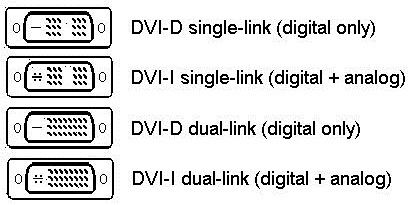 DVI is a digital standard and ensures high image quality, however, thanks to the big size of the plug and the inability of the standard to develop further due to a few technical restrictions this type of connection is gradually losing its popularity to modern HDMI and DisplayPort standards.
DVI is a digital standard and ensures high image quality, however, thanks to the big size of the plug and the inability of the standard to develop further due to a few technical restrictions this type of connection is gradually losing its popularity to modern HDMI and DisplayPort standards. 







