ARTIKEL1 - EV2480 24IN IPS LCD BLACK
ARTIKEL2 - 920X1080 250 CD/SQM 1000:1
Brand - EIZO
BrandPartCode - EV2480-BK
Breite - 0.43
Category - Computer Monitors
Category - Root/Electronics/PC peripherals/Monitors
Category_1 - Monitors and TV
Category_2 - LED Monitors up to 24 inches
Design - Market positioning - Business
Design - Product colour - Black
Display - Backlight type - LED
Display - Colour gamut standard - sRGB
Display - Contrast ratio (typical) - 1000:1
Display - Display brightness (typical) - 250 cd/m²
Display - Display diagonal - 60.5 cm (23.8")
Display - Display diagonal (metric) - 60.5 cm
Display - Display number of colours - 16.7 million colours
Display - Display resolution - 1920 x 1080 pixels
Display - Display technology - LED
Display - HD type - Full HD
Display - Horizontal scan range - 31 - 68 kHz
Display - Maximum refresh rate - 60 Hz
Display - Native aspect ratio - 16:9
Display - Panel type - IPS
Display - Pixel density - 93 ppi
Display - Pixel pitch - 0.2745 x 0.2745 mm
Display - Response time - 5 ms
Display - Screen shape - Flat
Display - Supported graphics resolutions - 640 x 480 (VGA), 720 x 400, 800 x 600 (SVGA), 1024 x 768 (XGA), 1280 x 1024 (SXGA), 1680 x 1050 (WSXGA+), 1920 x 1080 (HD 1080)
Display - Touchscreen - No
Display - Vertical scan range - 59 - 61 Hz
Display - Viewable size, horizontal - 52.7 cm
Display - Viewable size, vertical - 29.6 cm
Display - Viewing angle, horizontal - 178°
Display - Viewing angle, vertical - 178°
EANCode -
EANCode - 4995047057758
Eans - 4995047057758
EAN_code - 4995047057758
Ergonomics - Adjustable height (max) - 19.1 cm
Ergonomics - Cable lock slot - Yes
Ergonomics - Cable lock slot type - Kensington
Ergonomics - Height adjustment - Yes
Ergonomics - On Screen Display (OSD) - Yes
Ergonomics - On Screen Display (OSD) languages - Simplified Chinese, German, English, Spanish, French, Italian, Japanese, Swedish
Ergonomics - Panel mounting interface - 100 x 100 mm
Ergonomics - Pivot - Yes
Ergonomics - Pivot angle - -90 - 90°
Ergonomics - Swivel angle range - 0 - 344°
Ergonomics - Swivelling - Yes
Ergonomics - Tilt adjustment - Yes
Ergonomics - Tilt angle range - -5 - 35°
Ergonomics - VESA mounting - Yes
GRUPPE1 - Displays
GRUPPE2 - Lcd Monitor
GTIN - 4995047057758
HERSTELLER - EIZO
Hoehe - 0.3
HSTNUMMER - EV2480-BK
Laenge - 0.62
Logistics data - Harmonized System (HS) code - 85285210
LongDesc - The New Standardfor a Better Working ExperienceThe 23.8-Inch EV2480 is a frameless Full HD (1920 x 1080 pixel) monitor equipped with USB Type-C for improving productivity and comfort at the office or at home.Streamlined Connection with USB Type-CThe monitor is equipped with a USB Type-C connection that allows users to display video, playback audio, transmit USB signals, and supply power to connected devices. This convenient multi-purpose connectivity makes it faster and easier to connect a laptop when moving between workstations or when working away from the office.70 Watt Power DeliveryThe 70 watt power delivery via USB Type-C reliably charges small desktop PCs and laptops. This eliminates the need for a laptop's bulky power supply unit, freeing up space in your bag and on the desk.Connect Peripherals Directly Into the MonitorWhile modern laptops are becoming thinner and more portable, they often have limited connectivity options for peripherals. Connecting to the monitor via USB Type-C gives access to a hub with four USB Type-A ports for easily connecting an external keyboard, mouse, web camera, or storage device.A Better Working ExperienceThe monitor offers features and functions that enhance efficiency, productivity, and comfort.For the WorkplaceVersatile Stand for Optimal PositioningThe stand has a wide adjustment range, featuring height adjustment, tilt and swivel. This allows you to set the monitor to the perfect position, whether sitting or standing at your desk.For the Home OfficeImprove Work EfficiencyAt maximum stand height, the user can comfortably place a small laptop under the 23.8-inch screen to save space in even the most limited workspaces. This effectively increases the available screen space by as much as triple, greatly improving efficiency by reducing the need to scroll or switch windows frequently.Connectivity and FlexibilityThe monitor is equipped with USB Type-C, DisplayPort, and HDMI® video inputs for flexible connection in different work environments.Comfortably Fits in Modest WorkspacesThe monitor’s width of 537.8 mm and its shallow depth of 230 mm makes it compact enough to fit comfortably in shared workspaces or smaller home offices.Take Your Settings with YouEIZO's Screen InStyle software's Color Briefcase function allows you to effortlessly maintain your individual screen preferences and take them with you, even to different monitors. This streamlines the setup and connection process for flexible workstyles, as well as enhanced comfort when telecommuting.Portrait Mode for Vertical ViewingThe versatile stand allows you to rotate the monitor to portrait mode for reading long text documents or vertically optimized webpages and applications.Bezels that are Barely ThereThe monitor implements a virtually frameless design for a minimalistic aesthetic. There is very little distance between the display area and the bezels, making the monitor easy to blend in with the environment.Color CoordinationIn addition to sleek black, the cabinet is available in white for a color option that keeps your workspace feeling bright. Furthermore, EIZO provides white cables to match the cabinet for full color coordination.Free Up Your Workspace with a Stand BracketPCSH-03The PCSK-03 is a VESA-compliant bracket for easily mounting a client terminal such as a thin client or mini PC to the back of the monitor's stand. The space the client terminal previously occupied is now freed up so you can make better use of your desktop. You can adjust the monitor's stand freely even with the client terminal attached.Say Goodbye to Tired EyesThe monitor is equipped with functions to help users concentrate on work by keeping their eyes comfortable throughout the day.Auto Brightness ControlTo prevent eye fatigue, a brightness sensor called Auto EcoView detects the changes in the ambient brightness that occurs throughout the day and automatically adjusts the screen to the ideal brightness level.Clear View from All AnglesThe monitor uses an LED-backlit IPS (in-plane switching) LCD panel with 178° viewing angle that minimizes color shift and contrast changes when viewing the screen at an angle. This means that two people sitting at the one computer can easily see the screen with high image quality.Reduce Blue Light by 80%Printing work-related documents is becoming less common due to the increase in home offices, telecommuting, and stricter security measures. Paper Mode reduces the amount of blue light emitted by the monitor, helping to prevent eye fatigue when reading digital documents. When used in conjunction with the Auto EcoView dimming function, blue light is reduced by as much as 80%.Flicker-Free ViewingDue to the way brightness is controlled on LED backlights, a small number of people perceive flicker on their screen which causes eye fatigue. The monitor utilizes a hybrid solution to regulate brightness and make flicker unperceivable without any drawbacks like compromising color stability – even on low brightness settingsMinimum Brightness of 1 cd/m2In a dimly-lit work environment, a monitor with low brightness settings is more comfortable to use. With its LED backlight, the monitor is adjustable to approximately 1 cd/m² which is less than 1% of the maximum.Glare ReductionThe panel is treated with an anti-glare coating to reduce screen reflections caused by ambient lightning. This makes the screen easier to see and helps reduce eye fatigue.Commitment to QualityEIZO manufacturers its products at its own facilities to allow close control over production quality and ensure each monitor is built to last.Exceptional Image ReproductionThe monitor converts the data from an 8-bit input signal and selects the optimal gradations for smooth image display. Furthermore, each monitor is individually measured and adjusted at the factory prior to shipping for exceptional image quality out of the box.Care for the Environment and YouAchieving a sustainable society where we do no harm to the environment nor waste precious resources is an important initiative for businesses and communities. FlexScan Sustainable Monitors are at the forefront of EIZO's efforts to contribute to this sustainable future.Eco-Friendly Packing CustomizationEIZO offers corporate customers an option for collective packing, where multiple monitors can be packed together in a single box. This lowers environmental impact by reducing packing materials used for a single shipment.
LongProductName - 23.8", FHD IPS 1920 x 1080 px, 250 cd / m², 5 ms, 1000:1, sRGB, USB-C, HDMI, DP, EcoView, 12 kWh/1000h, C
LongSummaryDescription - EIZO FlexScan EV2480-BK. Display diagonal: 60.5 cm (23.8"), Display resolution: 1920 x 1080 pixels, HD type: Full HD, Display technology: LED, Response time: 5 ms, Native aspect ratio: 16:9, Viewing angle, horizontal: 178°, Viewing angle, vertical: 178°. Built-in speaker(s). Built-in USB hub, USB hub version: 3.2 Gen 1 (3.1 Gen 1). VESA mounting, Height adjustment. Product colour: Black
Manufacturer - Eizo
Manufacturer_code - EV2480-BK
Multimedia - Built-in camera - No
Multimedia - Built-in speaker(s) - Yes
Multimedia - Number of speakers - 2
Multimedia - RMS rated power - 2 W
Name - EIZO 24 LED-Monitor EV2480-black
Name - Eizo FlexScan EV2480-BK- 24'' | IPS | Full HD
Operational conditions - Operating relative humidity (H-H) - 20 - 80%
Operational conditions - Operating temperature (T-T) - 5 - 35 °C
Operational conditions - Storage relative humidity (H-H) - 10 - 90%
Operational conditions - Storage temperature (T-T) - -20 - 60 °C
Other features - Certification - CE, UKCA, CB, TÜV/GS, TÜV/Ergonomics (including ISO 9241-307), TCO Certified Generation 10, EPEAT 2018 (US), TÜV/Blue Low Light Content, TÜV/Flicker Free, cTÜVus, FCC-B, CAN ICES-3 (B), TÜV/S, PSE, VCCI-B, EPA ENERGY STAR, RoHS, WEEE, China RoHS, CCC
Other features - Compliance certificates - CB, CCC, CE, China RoHS, Federal Communications Commission (FCC), ICES, PSE, RCM, RoHS, cTUVus, UKCA, VCCI, WEEE
Other features - Energy efficiency class (old) - C
Packaging content - Cables included - AC, USB Type-C
Packaging content - Quick start guide - Yes
Performance - AMD FreeSync - No
Performance - NVIDIA G-SYNC - No
Ports & interfaces - Built-in USB hub - Yes
Ports & interfaces - DisplayPorts quantity - 1
Ports & interfaces - DVI port - No
Ports & interfaces - HDMI - Yes
Ports & interfaces - HDMI ports quantity - 1
Ports & interfaces - Headphone connectivity - 3.5 mm
Ports & interfaces - Headphone out - Yes
Ports & interfaces - Headphone outputs - 1
Ports & interfaces - Number of upstream ports - 1
Ports & interfaces - USB hub version - 3.2 Gen 1 (3.1 Gen 1)
Ports & interfaces - USB Power Delivery up to - 70 W
Ports & interfaces - USB Type-A downstream ports quantity - 4
Ports & interfaces - USB Type-C DisplayPort Alternate Mode - Yes
Ports & interfaces - USB upstream port type - USB Type-C
Power - AC input frequency - 50 - 60 Hz
Power - AC input voltage - 100 - 240 V
Power - Annual energy consumption - 12 kWh
Power - Energy consumption (SDR) per 1000 hours - 12 kWh
Power - Energy efficiency class (SDR) - C
Power - Energy efficiency scale - A to G
Power - European Product Registry for Energy Labelling (EPREL) code - 379678
Power - Power consumption (max) - 142 W
Power - Power consumption (standby) - 0.5 W
Producer - Eizo
ProducerCode - EV2480-BK
ProductName - EV2480-BK
ShortDescription - 24'' | IPS | Full HD
ShortSummaryDescription - EIZO FlexScan EV2480-BK, 60.5 cm (23.8"), 1920 x 1080 pixels, Full HD, LED, 5 ms, Black
Stck_Kart - 1
Stck_Pal - 0
Stck_Pal - 12
Storno - Y
Sustainability - Sustainability certificates - ENERGY STAR, EPEAT Climate +, EPEAT Gold
Sustainability - Sustainability compliance - Yes
Title - EIZO FlexScan EV2480-BK LED display 60.5 cm (23.8") 1920 x 1080 pixels Full HD Black
URL - https://www.eizoglobal.com/products/flexscan/ev2480/
WarrantyInfo - 5-Year Warranty
Weight - 9,35
Weight & dimensions - Depth (without stand) - 57.4 mm
Weight & dimensions - Depth (with stand) - 230 mm
Weight & dimensions - Height (without stand) - 320.4 mm
Weight & dimensions - Height (with stand) - 332.4 mm
Weight & dimensions - Weight (without stand) - 4.7 kg
Weight & dimensions - Weight (with stand) - 7.4 kg
Weight & dimensions - Width (without stand) - 537.8 mm
Weight & dimensions - Width (with stand) - 537.8 mm











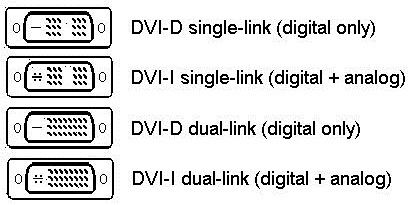 DVI is a digital standard and ensures high image quality, however, thanks to the big size of the plug and the inability of the standard to develop further due to a few technical restrictions this type of connection is gradually losing its popularity to modern HDMI and DisplayPort standards.
DVI is a digital standard and ensures high image quality, however, thanks to the big size of the plug and the inability of the standard to develop further due to a few technical restrictions this type of connection is gradually losing its popularity to modern HDMI and DisplayPort standards. 







