Accessories included -
Aspect ratio - 16:9
Auto Pivot - Yes
Bluetooth - No
Brand - ASUS
BrandPartCode - 90LM0810-B01I70
Brightness - 200 cd/m²
Brightness HDR - 350 cd/m²
Category - Computer Monitors
Category 1 - Displays
Category 2 - Monitore
Category_1 - Monitors and TV
Category_2 - LED Monitors up to 27 inches
Certificates - Calman Ready
Certificates - Energy Star
Certificates - TUV
Color - Black
Depth - 66.9 mm
Depth with stand - 265 mm
Description - PA27DCE-K 26.9-inch 4K (3840 x 2160) HDR OLED panel with RGB stripes and 99% DCI-P3 color gamut True 10-bit color depth and 1,000,000:1 contrast ratio provides the deep blacks and accurate highlights Support multiple HDR formats (HDR-10, HLG) presents lifelike experience and flexibility World-leading E < 1 color performance and ASUS ProArt Hardware Calibration Technology for color-accuracy optimization, uniformity and color profile write-back USB-C supports DisplayPort signal, data transfers and up to 80W Power Delivery to external devices via one cable X-rite i1 Display Pro included
Design - Feet colour - Black
Design - Market positioning - Graphics design
Design - Product colour - Black
Designation - CE+WEEE
dimension depth - 900 mm
dimension height - 600 mm
dimension weight - 15500 g
dimension width - 300 mm
Display - Colour gamut - 99%
Display - Colour gamut standard - DCI-P3
Display - Contrast ratio (dynamic) - 100000000:1
Display - Contrast ratio (typical) - 1000000:1
Display - Display brightness (peak) - 350 cd/m²
Display - Display brightness (typical) - 200 cd/m²
Display - Display diagonal - 68.3 cm (26.9")
Display - Display diagonal (metric) - 68 cm
Display - Display number of colours - 1.073 billion colours
Display - Display resolution - 3840 x 2160 pixels
Display - Display technology - OLED
Display - HD type - 4K Ultra HD
Display - High Dynamic Range (HDR) supported - Yes
Display - High Dynamic Range (HDR) technology - High Dynamic Range 10 (HDR10), Hybrid Log-Gamma (HLG)
Display - Maximum refresh rate - 60 Hz
Display - Native aspect ratio - 16:9
Display - Pixel pitch - 0.155 x 0.155 mm
Display - Response time - 0.1 ms
Display - Screen shape - Flat
Display - sRGB coverage (typical) - 100%
Display - Touchscreen - No
Display - Viewable size, horizontal - 59.6 cm
Display - Viewable size, vertical - 33.5 cm
Display - Viewing angle, horizontal - 178°
Display - Viewing angle, vertical - 178°
Display surface - Matt
Dot pitch - 0.155 mm
Dynamic contrast - 100 000 000:1
ean - 4711081905400
EAN - 4711081905400
EAN_code - 4711081905400
Energy class - G
Energy label - Pobierz
Ergonomics - Adjustable height (max) - 13 cm
Ergonomics - Cable lock slot - Yes
Ergonomics - Cable lock slot type - Kensington
Ergonomics - Height adjustment - Yes
Ergonomics - Panel mounting interface - 100 x 100 mm
Ergonomics - Pivot - Yes
Ergonomics - Pivot angle - 90 - -90°
Ergonomics - Swivel angle range - 30 - -30°
Ergonomics - Swivelling - Yes
Ergonomics - Tilt adjustment - Yes
Ergonomics - Tilt angle range - 23 - -5°
Ergonomics - VESA mounting - Yes
Ergonomics - Wall mountable - Yes
GTIN - 0195553905411
GTIN - 195553905411
GTIN - 4711081905400
guarantee - 36
guarantee_type - external
Height - 376.2 mm
Height (max) - 569.6 mm
Height adjustment - Yes
Height with stand - 439.6 mm
I/O connectors - 1 x DisplayPort
I/O connectors - 1 x USB (Type C)
I/O connectors - 1 x USB 3.2 Type-C Gen 1
I/O connectors - 3 x HDMI
LongDesc - ASUS ProArt Display OLED PA27DCE-K Professional Monitor – 27-inch (26.9-inch viewable), OLED, 4K UHD (3840 x 2160), 99% DCI-P3, HDR-10, HLG, ΔE < 1, USB-C PD 80W, HDMI, Hardware Calibration, Calman Ready, ColourSpace IntegrationProArt Display OLED PA27DCE-KOLED Mastering, From Production To Post.ProArt Display OLED PA27DCE-K is 26.9-inch 4K HDR monitor offers a cutting-edge OLED panel with pure RGB stripes and 99% DCI-P3 coverage to deliver highly accurate colors that bring out the finest details in your creations. Multiple HDR format support provides creators with the ideal platform for working with fast-moving HDR content. For added convenience, the built-in USB-C® port offers video support, superfast data transfers, and 80-watt power delivery via a single cable.Empowering Content CreatorsFilmmakers & Video EditorsAn ultra-high-resolution monitor with wide-color-gamut performance is a must-have tool for 4K HDR video production. The adjustable stand and portable design of PA27DCE-K also makes it perfect for on-set shoots, where it can be easily moved to an ideal location or positioned to avoid color shift caused by ambient lighting.Designers & PhotographersPA27DCE-K provides truly precise color reproduction to bring out the details in photographs or digital artwork. It delivers ultra-high-quality visuals and ensures that creative details aren’t lost on the journey from click to print or production.ColoristsOLED panels are known for their excellent color reproduction. PA27DCE-K is factory pre-calibrated to ensure industry-leading color fidelity and offers delta E < 1 color difference, plus auto calibration function to ensure outstanding color accuracy.Offering Amazing OLED ExperiencePremium OLED panel with RGB stripesPA27DCE-K incorporates OLED technology which achieves ultra-precise control and extreme contrast by making each individual pixel its own light source. PA27DCE-K has a pure RGB Stripe OLED panel with billions of self-illuminating pixels that can be individually activated to reproduce truly lifelike pictures with deep blacks and enhanced color contrast in high-luminance images. These characteristics make PA27DCE-K a natural fit for HDR content mastering.Ultimate Professional-Grade ColorPA27DCE-K delivers exceptionally detailed and realistic visuals, with a studio-grade 99% DCI-P3 color gamut. This means that the colors reproduced on the display are richer and more vivid, so it’s ideal for color-intensive projects but also enhances any kind of content.Ultra-Accurate ColorDesigners, producers and color-solution companies deal with color-critical decisions and communications each day. ProArt displays are factory pre-calibrated to guarantee industry-leading color accuracy. Each monitor undergoes stringent and meticulous testing to ensure smoother color gradation, and each grayscale level is carefully measure and set to comply with the DICOM standard for medical use.True Black: See the UnseenPA27DCE-K reproduces black hues perfectly. Since each OLED pixel uses self-generated illumination, it simply turns off to display the deepest possible black shade for extremely crisp and clear images, even in the darkest scenes.Fast Response TimeA 0.1 ms response time ensures superfast, blur-free video or animated content.Intuitive and Intelligent CalibrationProArt Color CenterProArt Color Center offers remote group control and calibration tools, allowing you to handle these vital tasks from a centralized location. You’ll be able to remote control & group calibration, scheduled calibration and customized color parameters to maintain professional-level accuracy and consistency all the time.ProArt CalibrationASUS ProArt Calibration technology saves all color parameter profiles on the ProArt monitor’s internal scaler IC chip, instead of on the PC. The monitor can be calibrated and the look-up table subsequently rewritten, allowing users to connect it to devices with different operating systems or applications without needing to adjust settings.Seamless CalibrationProArt Displays are compatible with most major calibrators, including those from X-Rite, Datacolor and Klein. They also work seamlessly with Calman and Light Illusion ColourSpace CMS professional hardware calibration software.Enjoy true-to-life colorPA27DCE-K exceeds industry color reproduction standards with its 99% DCI-P3 color gamut, and it features true 10-bit color depth to display more than 1.07 billion colors. 1,000,000:1 contrast ratio ensure the deepest blacks and brightest whites, enabling PA27DCE-K to accurately display the most minute details in shadows and bright highlights for incredibly realistic visuals.Class-Leading Color FidelityEach ProArt display is factory pre-calibrated using a new, three-scale process to guarantee industry-leading color fidelity. The display then undergoes stringent testing using ASUS advanced grayscale tracking technology to ensure smoother color gradations, better uniformity and high color accuracy with a Delta E < 1 color difference value. Each grayscale level is also carefully measured and set to ensure compliance with the precise DICOM standard for medical use.Uniform Brightness SettingOLED displays feature an Auto Brightness Limiter (ABL) to maximize power use. When displaying a white (or bright) image in a particular window, the display automatically dims the image as the window size increases.The optional Uniform Brightness function in the OSD menu is particularly useful when switching between, or changing the size of windows with vastly different contrast levels as it keeps brightness levels consistent for comfortable viewing and more accurate colors, even after hours of use.Create in Ultra-Vivid HDRASUS Smart HDR TechnologyExclusive ASUS Smart HDR technology enables ProArt Display OLED PA27DCE-K to support multiple HDR formats, including HLG and HDR10.HLG allows users to view and create material for broadcast and satellite TV platforms such as BBC iPlayer, Japan NHK TV, and DirecTV.HDR10 support ensures compatibility with existing streaming video services and a growing list of HDR-enabled games.Multiple PQ CurvesASUS ProArt Displays support multiple HDR10 curves, including PQ Hard Clip, PQ Optimized and PQ Basic, which can cover all content creation needs.PQ Hard ClipPreserves PQ curve till displaying maximum luminance with accuracy. Any luminance higher than display maximum will be mapped to display maximum.PQ OptimizedReproduce accurate gradations corresponding to maximum brightness of the monitor. Deliver the optimized HDR performance of this display.PQ BasicPresent general HDR performance.HDR PreviewHDR Preview enables a direct camera-to-monitor connection to view captured HDR content with its full tonal range. It also works within most video editing software platforms, providing accurate simulations of the final output for an easier, more streamlined editing experience.Streamlined, Efficient WorkflowsConnect to your workflowRich connectivity offers a full-function USB-C, DisplayPort1.4 and three HDMI(v2.0) for compatibility with current and future displays and peripherals. It also features an earphone jack and USB3.2 hub.Picture-by-Picture (PbP)View two to four different settings simultaneously by placing multiple input sources onscreen side-by-side; and configure each individual window's color settings with sRGB, Adobe RGB, DCI-P3, Rec. 2020, User Mode 1 or User Mode 2.Picture-in-Picture (PiP)Easily place your second input source in a window in one corner of the display.ASUS Flicker-Free technologyIt's time to say goodbye to those tired, strained eyes. ProArt Displays features TÜV Rheinland-certified ASUS Flicker-Free technology to reduce flicker and minimize instances of eyestrain and other damaging ailments for a comfortable viewing experience.Blue Light FilterThe TÜV Rheinland-certified ASUS Blue Light Filter protects you from harmful blue light, and you can easily access via a hotkey. ProArt displays has undergone stringent performance tests and has been certified by TÜV Rheinland laboratories, a global provider of technical, safety, and certification services, to be flicker-free and to emit low blue light levels.Ergonomic DesignA comfortable viewing position is always easy to achieve with ASUS ProArt Display. With an ergonomically-designed stand with tilt, swivel, pivot and height adjustments provide comfortable viewing and usage experiences. Furthermore, the VESA wall-mountable to save on desktop space.Free 3 Months of Adobe Creative CloudGet complimentary membership with the purchase of selected ASUS products.* (Up to a $238.47 value)* Terms and conditions apply. For more details, please read the full terms and published on the event page.
LongProductName - 26.9" OLED 4K 3840 x 2160, HDR, USB-C, DisplayPort, HDMI, 32W, 100-240V, 50/60Hz, VESA
LongSummaryDescription - ASUS ProArt PA27DCE-K. Display diagonal: 68.3 cm (26.9"), Display resolution: 3840 x 2160 pixels, HD type: 4K Ultra HD, Display technology: OLED, Response time: 0.1 ms, Native aspect ratio: 16:9, Viewing angle, horizontal: 178°, Viewing angle, vertical: 178°. Built-in speaker(s). Built-in USB hub, USB hub version: 3.2 Gen 1 (3.1 Gen 1). VESA mounting, Height adjustment. Product colour: Black
Manufacturer - Asus
Manufacturer - ASUS
Manufacturer_code - 90LM0810-B01I70
Matrix type - OLED
Model - PA27DCE-K
MPN - 90LM0810-B01I70
Multimedia - Built-in camera - No
Multimedia - Built-in speaker(s) - Yes
Multimedia - Number of speakers - 2
Multimedia - RMS rated power - 6 W
Name - Asus ProArt PA27DCE-K - 26.9 - black, UltraHD/4K, OLED
Name - ASUS ProArt PA27DCE-K 68.33cm (16:9) UHD HDMI DP
name - Monitor 27 inches PA27DCE-K OLED 4K UHD HDR-10 USB-C DP HDMIx3 USB-C 80W
Number of colors - 1,07 mld
Optional accessory -
Other features -
Packaging content - Stand included - Yes
Packaging data - Package depth - 295 mm
Packaging data - Package height - 595 mm
Packaging data - Package type - Box
Packaging data - Package weight - 15 kg
Packaging data - Package width - 855 mm
Performance - AMD FreeSync - No
Performance - Flicker-free technology - Yes
Performance - Low Blue Light technology - Yes
Performance - NVIDIA G-SYNC - No
Ports & interfaces - Built-in USB hub - Yes
Ports & interfaces - DisplayPorts quantity - 1
Ports & interfaces - DisplayPort version - 1.4
Ports & interfaces - HDCP - Yes
Ports & interfaces - HDCP version - 2.2
Ports & interfaces - HDMI - Yes
Ports & interfaces - HDMI ports quantity - 3
Ports & interfaces - HDMI version - 2.0
Ports & interfaces - Headphone connectivity - 3.5 mm
Ports & interfaces - Headphone out - Yes
Ports & interfaces - Headphone outputs - 1
Ports & interfaces - Number of upstream ports - 1
Ports & interfaces - Number of USB Type-C upstream ports quantity - 1
Ports & interfaces - USB hub version - 3.2 Gen 1 (3.1 Gen 1)
Ports & interfaces - USB Power Delivery (USB PD) - Yes
Ports & interfaces - USB Power Delivery up to - 80 W
Ports & interfaces - USB Type-A downstream ports quantity - 2
Ports & interfaces - USB Type-C DisplayPort Alternate Mode - Yes
Ports & interfaces - USB Type-C downstream ports quantity - 1
Ports & interfaces - USB upstream port type - USB Type-C
Power - AC input frequency - 50/60 Hz
Power - AC input voltage - 100 - 240 V
Power - Energy consumption (SDR) per 1000 hours - 29 kWh
Power - Energy efficiency class (SDR) - G
Power - Energy efficiency scale - A to G
Power - European Product Registry for Energy Labelling (EPREL) code - 1497468
Power - Power consumption (PowerSave) - 0.5 W
Power - Power consumption (typical) - 32 W
Power consumption - 29 W
producer - Asus
ProductName - PA27DCE-K
Refresh rate - 60 Hz
Resolution - 3840 x 2160
Response time - 0.1 ms
Screen size (diag.) - 26,9''
ShortSummaryDescription - ASUS ProArt PA27DCE-K, 68.3 cm (26.9"), 3840 x 2160 pixels, 4K Ultra HD, OLED, 0.1 ms, Black
Speakers built-in - Yes
Static contrast - 1 000 000:1
Sustainability - Sustainability certificates - ENERGY STAR
Sustainability - Sustainability compliance - Yes
Title - ASUS ProArt PA27DCE-K computer monitor 68.3 cm (26.9") 3840 x 2160 pixels 4K Ultra HD OLED Black
Touch screen - No
Transreflective technology - LED
TV tuner built-in - No
URL - https://www.asus.com/displays-desktops/monitors/proart/proart-display-oled-pa27dce-k/
vendpn - PA27DCE-K
VESA - 100 x 100
Viewing angle, horizontal - 178 °
Viewing angle, vertical - 178 °
Visible area, horizontal - 596.16 mm
Visible area, vertical - 335.34 mm
Warranty -
WarrantyInfo -
Web camera - None
Weight - 5.9 kg
Weight - 15,05
Weight & dimensions - Depth (without stand) - 66.9 mm
Weight & dimensions - Depth (with stand) - 265 mm
Weight & dimensions - Height (without stand) - 376.2 mm
Weight & dimensions - Height (with stand) - 569.6 mm
Weight & dimensions - Weight (without stand) - 5.9 kg
Weight & dimensions - Weight (with stand) - 9.4 kg
Weight & dimensions - Width (without stand) - 626.7 mm
Weight & dimensions - Width (with stand) - 626.7 mm
Weight with stand - 9.4 kg
Width - 626.7 mm
WiFi - No










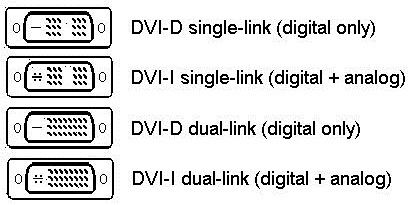 DVI is a digital standard and ensures high image quality, however, thanks to the big size of the plug and the inability of the standard to develop further due to a few technical restrictions this type of connection is gradually losing its popularity to modern HDMI and DisplayPort standards.
DVI is a digital standard and ensures high image quality, however, thanks to the big size of the plug and the inability of the standard to develop further due to a few technical restrictions this type of connection is gradually losing its popularity to modern HDMI and DisplayPort standards. 







