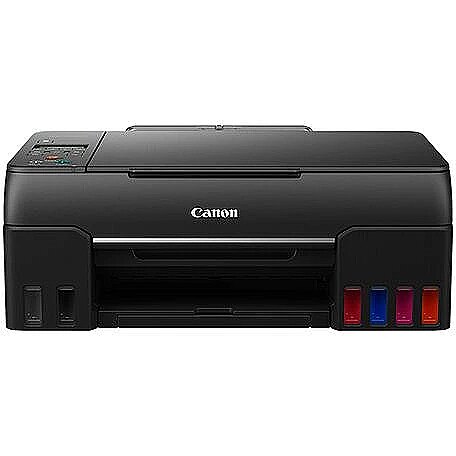The size of paper that can be placed in the printer feeder and printed in the particular printer. If this index of the printer is, for example, A4 it means that this particular printer can print for sure also smaller size paper, for example, A5. This possibility has certain restrictions that can be found in the detailed specification of the printing size and type of paper supported.
Canon PIXMA G640

- Courier delivery 11.99 €: 21.04.2025

- Max. print size: A4
- Native resolution: 4800 x 1200 dpi
- Print speed (monochrome): Nav norādīts
- Type: Inkjet
- Cartridges: 6
The resolution of the printer determines the number of dots that the printer printing head can print horizontally and vertically. By applying various additional methods a printer can print a higher resolution result. This parameter indicates the natural resolution of the printer without using compression. A higher resolution means a higher image quality and detail.
The average index of the number of black and white pages with 5% average coverage that can be printed by this printer per minute.
The type of printing is the main criterion for selecting the princter because it determines the printer application.
Ink - this technology will be suitable for the users who want to print colour photos at high quality. The costs per print-out are quite high, also ink cartridges dry out when the printer is on stand-by for a long time.
Black and white laser - the best type of printing from the economic point of view, produces good quality print-outs of black and white documents at the lowest cost per print-out. The best buy for the home and office needs. Printers of more expensive models have considerably bigger toner cartridges which will certainly pay back if more than ten pages per day are printed.
Colour laser - this technology allows to print black and white laser print-outs at the same costs per page as with the black and white laser printer and to produce colour print-outs at comparatively low costs per print-out.
The quality of the colour printing by this technology is much lower than with the ink printing, therefore this device is worth buying only if tens of colour graphics, models, product samples photos and colour logos have to be printed every day. This technology currently is not suitable for printing photos.
The size of paper that can be placed in the printer feeder and printed in the particular printer. If this index of the printer is, for example, A4 it means that this particular printer can print for sure also smaller size paper, for example, A5. This possibility has certain restrictions that can be found in the detailed specification of the printing size and type of paper supported.
ADF means automatic document feeding. This is implemented by means of a special scanner cover where it is possible to place several pages at once, for example, a pack of copied or scanned documents.
Double-sided printing that is quite often implemented as a semi-automated function which means that the printer prints one side of the page and then the user has to put all the pack of print-outs in the feeder manually.
There can also be Duplex printers that are able to turn the page during the printing process. Prior to buying the printer you should read the detailed specification about how the Duplex function is implemented.
The number of toners or cartridges that the particular printer has. In case of ink printing a higher number of cartridges means better printing quality and more economical replacement of cartridges.
A possibility to connect the device to the phone line and phone for sending and receiving fax messages.
A possibility to place a printed paper in the feeder and to receive a scanned document in the computer as a file.
A very useful function if the printer is used from various computers connected in a network. If there is LAN connection it is possible to place the printer at any place where the network and power connection is available and to produce print-outs from any computer without the necessity to connect the printer to any particular computer and to maintain this computer switched on.
This is an obsolete standard and required only in few cases when a company uses DOS software that cannot print from any other ports except LPT. This type of connection is very slow, therefore in most cases a printer with LPT has also the much faster USB or LAN connection.
The most stable, convenient and fastest connection of the printer if the printer is located close to the computer and is used for printing from one computer. The USB connection slot is available with almost all portable computers and desktop computers.
A possibility to connect this printer to the computer via the Bluetooth wireless connection. Usually this type of connection is available for portable computers of average or expensive category. Desktop computers usually do not have the Bluetooth, therefore it will be necessary to buy a low priced USB Bluetooth transmitter for being able to use this functionality.
An excellent way of connecting a computer within a wireless network if you use exclusively wireless network connection at home or at office or if the printer is placed at a location where it is not possible to connect a LAN cable.
Application - Home
Application - Office
Brand - Canon
BrandPartCode - 4620C009
Category - Multifunction Printers
Category - Root/Electronics/PC peripherals/Printers, 3D printers and plotters/Inkjet printer
Color - Black
Color printing - Yes
Connectors - 1 x USB (Typ B)
Copier specifications - Szybkość kopiowania: sFCOT: około 25 s; sESAT: około 2,9 obrazu/min Kopiowanie wielokrotne: Maks. 99 kopii Funkcje kopiowania: Kopiowanie dokumentów, kopiowanie zdjęć, kopiowanie bez marginesów, kopiowanie 2 na 1 i 4 na 1, kopiowanie z usuwaniem ramki, kopiowanie dokumentów identyfikacyjnych
Copying - Copier resize - 25 - 400%
Copying - Copying - Colour copying
Copying - ID-card copy function - Yes
Copying - Maximum number of copies - 99 copies
Copying - N-in-1 copy function (N=) - 2, 4
Depth - 340 mm
Description - Drukarka Canon PIXMA G640 doskonale nadaje się do drukowania dużej liczby zdjęć bez obramowania w wysokiej jakości i do formatu A4 w studiu, w domu lub w biurze. Sześć uzupełnianych zbiorników na atrament dostępnych w tej drukarce do wysokonakładowego druku pozwala obniżyć całkowity koszt posiadania. Gdy nadchodzi czas na wymianę atramentu, cały proces jest pozbawiony błędów i nie powoduje bałaganu wszystko dzięki niewymagającym ściskania butelkom z mechanicznym identyfikatorem. Kasetę konserwacyjną też można łatwo wymienić w domu lub w studiu, co skraca czas przestojów w przypadku dużej ilości pracy. Możliwość drukowania z telefonu lub tabletu za pomocą aplikacji Canon PRINT App, usług Mopria i AirPrint lub łączności Wi-Fi pozwala oszczędzać czas. Korzyści: Dodatkowy czerwony i szary atrament zwiększa gamę kolorów i minimalizuje ich niespójność, co umożliwia dokładne odwzorowywanie barw Zdjęcia bez obramowania w wysokiej jakości do formatu A4 Łatwe, bezprzewodowe drukowanie dzięki łączności Wi-Fi, aplikacji Canon PRINT oraz usługom Mopria i AirPrint Zminimalizuj przestoje w aktywnym środowisku studyjnym lub biznesowym dzięki wymienianej przez użytkownika kasecie konserwacyjnej Wydruk dużej liczby stron z jednego zestawu butelek z atramentem można wydrukować 3800 zdjęć o wymiarach 10 × 15 cm z każdego zestawu Szybkie drukowanie zdjęć bez zbędnego czekania wystarczy 47 sekund, by wydrukować zdjęcie o wymiarach 10 × 15 cm Kreatywne drukowanie na różnych nośnikach: drukarka obsługuje papier magnetyczny, naprasowanki, papier do wielokrotnego naklejania i papier matowy Możliwość podawania z tyłu nawet 100 arkuszy jednocześnieŁatwy w obsłudze 2-wierszowy wyświetlacz LCD zapewnia użytkownikom bezproblemowy dostęp do informacji i opcji ustawień, a automatyczne wyłączanie zasilania pozwala oszczędzać energię Zgodność z systemami Windows, Chrome OS i Mac OS
Design - Built-in display - Yes
Design - Display - LCD
Design - Market positioning - Home & office
Design - Product colour - Black
Designation - CE+WEEE
dimension depth - 510 mm
dimension height - 240 mm
dimension weight - 7000 g
dimension width - 480 mm
Duplex printing - Manual
ean - 4549292172669
Eans - 4549292172669
Ethernet - No
Extended warranty -
Extension options -
Fax - Faxing - No
Features - Printing colours - Black, Cyan, Grey, Magenta, Yellow
Format - 89 x 89 mm
Format - 100 x 150 mm
Format - 130 x 180 mm
Format - 200 x 250 mm
Format - A4
Format - A5
Format - A6
Format - B5
Functions - Printer
GTIN - 4549292172669
guarantee - 12
guarantee_type - external
Height - 167 mm
Input & output capacity - Total number of input trays - 1
LongDesc - The first multi-function printer in the PIXMA G range with six refillable dye-based ink tanks, the PIXMA G640 blends unrivalled photo-quality printing with the ability to produce high volumes at extremely low cost.High volume, high standards, low costsFor printing large quantities of high-quality images at low cost, the PIXMA G640 offers simplicity, versatility and brilliant print quality.
LongProductName - A4, Wi-Fi, Print, Scan & Copy, Cloud, 4800 x 1200 dpi, LCD, 6.6 kg
LongSummaryDescription - Canon PIXMA G640. Print technology: Inkjet, Printing: Colour printing, Maximum resolution: 4800 x 1200 DPI. Copying: Colour copying. Scanning: Colour scanning, Optical scanning resolution: 600 x 1200 DPI. Maximum ISO A-series paper size: A4. Wi-Fi. Product colour: Black
Max. printing speed (color) - 3.9 p/min
Max. printing speed (mono) - 3.9 p/min
Media kind - Magnetic paper
Media kind - Matt paper
Media kind - Paper
Media kind - Photo paper
Model - PIXMA G640
Name - Canon PIXMA G640 MegaTank
name - Printer PIXMA G640 4620C009
Network - Ethernet LAN - No
Network - Mobile printing technologies - Apple AirPrint, Mopria Print Service, PIXMA Cloud Link
Network - Security algorithms - WEP, WPA-PSK, WPA2-PSK
Network - Wi-Fi - Yes
Network - Wi-Fi standards - 802.11b, 802.11g, Wi-Fi 4 (802.11n)
Operational conditions - Operating relative humidity (H-H) - 10 - 90%
Operational conditions - Storage temperature (T-T) - 5 - 35 °C
Original consumables - GI-43 GI-43 GI-43 GI-43 GI-43 GI-43
Other features -
Paper handling - Borderless printing media sizes - 4x6, 5x7, 8x10, A4
Paper handling - Custom media length - 89 - 1200 mm
Paper handling - Custom media width - 55 - 216 mm
Paper handling - Envelopes sizes - C5, Com-10, DL, Monarch
Paper handling - ISO A-series sizes (A0...A9) - A4, A5, A6
Paper handling - ISO B-series sizes (B0...B9) - B5
Paper handling - Maximum ISO A-series paper size - A4
Paper handling - Paper tray media types - Photo paper
Paper handling - Paper tray media weight - 64 - 105 g/m²
Paper handling - Photo paper sizes - 10x15,13x18,18x25,20x25
Paper handling - Photo paper sizes (imperial) - 4x6,5x7,7x10,8x10
Paper input tray -
Paper output tray -
Paper weight (max) - 105 g/m²
Paper weight (min) - 64 g/m²
Photo printing - Yes
PictBridge - Yes
Ports & interfaces - USB port - Yes
Power - AC input frequency - 50 - 60 Hz
Power - AC input voltage - 100 - 240 V
Power - Power consumption (copying) - 16 W
Power - Power consumption (off) - 0.2 W
Printer processor -
Printing - Borderless printing - Yes
Printing - Maximum resolution - 4800 x 1200 DPI
Printing - Printing - Colour printing
Printing - Print speed (ISO/IEC 24734) colour - 3.9 ipm
Printing - Print speed (ISO/IEC 24734) mono - 3.9 ipm
Printing - Print technology - Inkjet
Printing supplies performance - Wydajność butelki (papier zwykły); Drukowanie kolorowych dokumentów A4 Czarne: 3700 stron Kolorowe: 8000 stron
Printing type - Inkjet
Print resolution - 4800 x 1200 dpi
producer - Canon
Producer - Canon
ProducerCode - 4620C009
ProductName - G640
Scanner specifications - Rozdzielczość skanera (optyczna): 600 × 1200 dpi Szybkość skanowania liniowego: Kolorowe: 3,5 ms/linia (300 dpi); Skala szarości: 1,5 ms/linia (300 dpi) Głębia kolorów przy skanowaniu (wejście/wyjście): Kolory: RGB, każdy 16 bitów / 8 bitów; Odcienie szarości: 16 bitów / 8 bitów
Scanning - Input colour depth - 16 bit
Scanning - Input greyscale depth - 16 bit
Scanning - Optical scanning resolution - 600 x 1200 DPI
Scanning - Output colour depth - 8 bit
Scanning - Output greyscale depth - 8 bit
Scanning - Scanner type - Flatbed scanner
Scanning - Scanning - Colour scanning
Scanning - Scan technology - CIS
ShortDescription -
ShortSummaryDescription - Canon PIXMA G640, Inkjet, Colour printing, 4800 x 1200 DPI, Colour copying, A4, Black
Supported operating systems - Android
Supported operating systems - Chrome OS
Supported operating systems - iOS
Supported operating systems - Mac OS
Supported operating systems - Windows 7
Supported operating systems - Windows 8.1
Supported operating systems - Windows 10
Supported operating systems - Windows Server 2008
Supported operating systems - Windows Server 2012
Supported operating systems - Windows Server 2016
Supported operating systems - Windows Server 2019
System Requirements - Minimalne wymagania systemowe: Windows: co najmniej 1,5 GB Uwaga: do pakietowej instalacji oprogramowania. Wymagana ilość wolnego miejsca na dysku twardym.
System requirements - Mac operating systems supported - Mac OS X 10.13 High Sierra, Mac OS X 10.14 Mojave, Mac OS X 10.15 Catalina
System requirements - Mobile operating systems supported - Android, iOS
System requirements - Server operating systems supported - Windows Server 2008 R2, Windows Server 2012 R2, Windows Server 2016, Windows Server 2019
System requirements - Windows operating systems supported - Windows 10, Windows 7, Windows 8.1
Title - Canon PIXMA G640 Inkjet A4 4800 x 1200 DPI Wi-Fi
URL - https://www.canon.co.za/printers/pixma-g640/
vendpn - 4620C009
Warranty -
WarrantyInfo -
Weight - 6.6 kg
Weight & dimensions - Depth - 555 mm
Weight & dimensions - Height - 238 mm
Weight & dimensions - Weight - 6.6 kg
Weight & dimensions - Width - 445 mm
Width - 445 mm
Wireless communication - WiFi