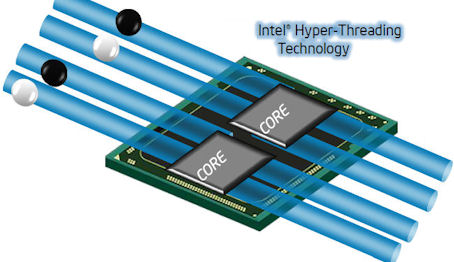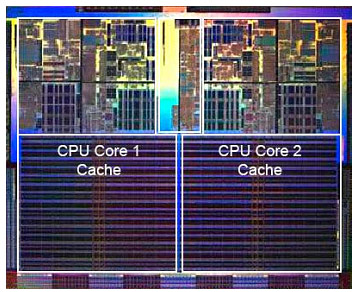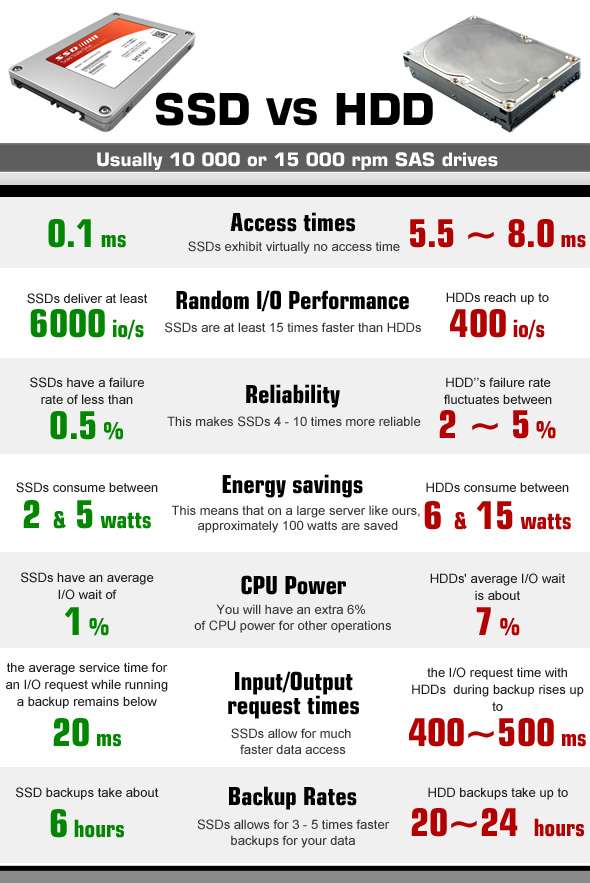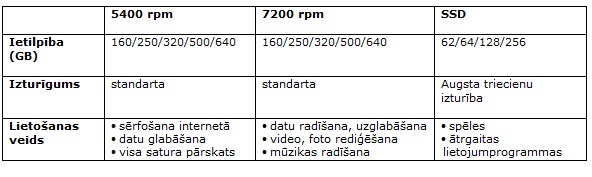The display size describes the size of the visible part of the screen of your portable computer across the diagonal in inches. Average portable computers have 15.4" standard or 15.6" wide-screen displays. The ultra compact category portable computers have the display size of about 10,1".
Some portable computers have the option of turning the screen to the angle of 180 degrees and close it with the keyboard – the result is a true tablet computer without a keyboard. These models are sometimes referred to as transformers or tablets - they can be used both as a standard portable computer and as a tablet computer. This option is very handy for reading or, for example, drawing when the keyboard is not required.
Portable computers that are positioned as a replacement of desktop computers sometimes have the screen as big as 17". A bigger monitor is usually required for editing graphics or reviewing big-size tables, etc. However, it has to be considered that a bigger screen means a bigger size and usually also a bigger weight of the computer, besides it can be damaged more easily during opening and closing.













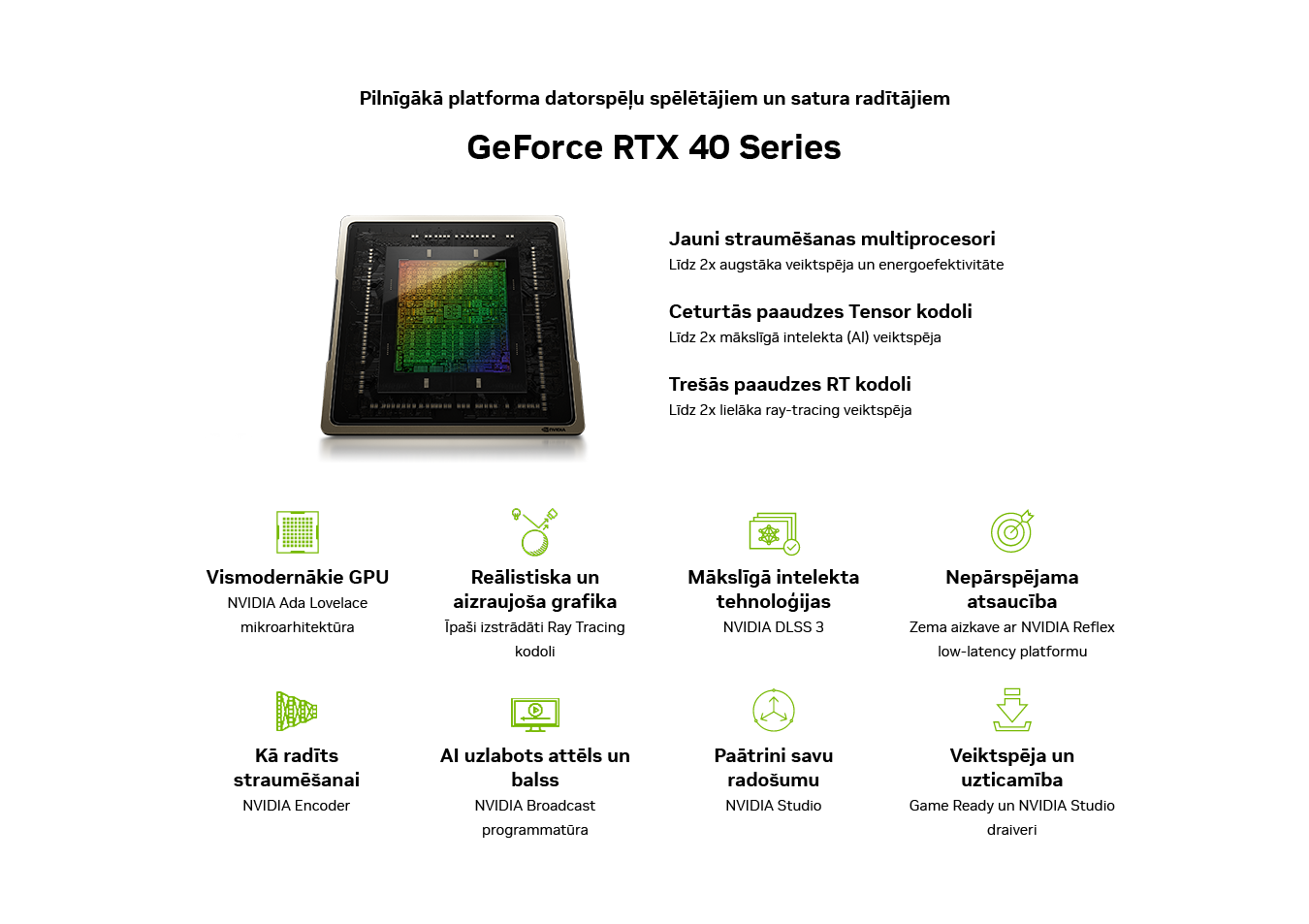 More information about the company Lenovo
More information about the company Lenovo