Memory capacity in Megabytes.
The modern operating systems require 1Gb or more RAM for ensuring stable and fast computer operation. At least 2Gb RAM is required for using MS Windows 7 (64 bit) for ensuring full functionality.
For dual memory support it is necessary to install pairs of memory where both memory modules are of equal capacity.
The type of RAM. Only one type of RAM modules can be used in one motherboard.
Parameter standards:
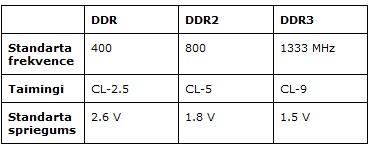
*Prior to buying the RAM you should verify whether the motherboard has a corresponding memory slot and the support for the relevant type of memory.
CL - the delay of memory cycles in miliseconds. It is recommendable to place identical CL memories in one motherboard. A lower CL time means higher operation speed, however, not all the motherboards can ensure stable operation with high-speed memories. Prior to buying the memory you should verify whether the motherboard supports the CL time that you have selected.The maximum high-speed of the memory in Megahertz. The memory of a higher clock frequency ensures stable operation under a lower clock frequency mode, for example, DDRII800 memory will operate under the DDRII667 and DDRII533 modes. However, when DDRII667 is installed together with DDRII800 memory the motherboard will display and operate in DDRII667 mode. Prior to buying a high-speed memory you should verify whether the motherboard supports the corresponding clock frequency (speed).












