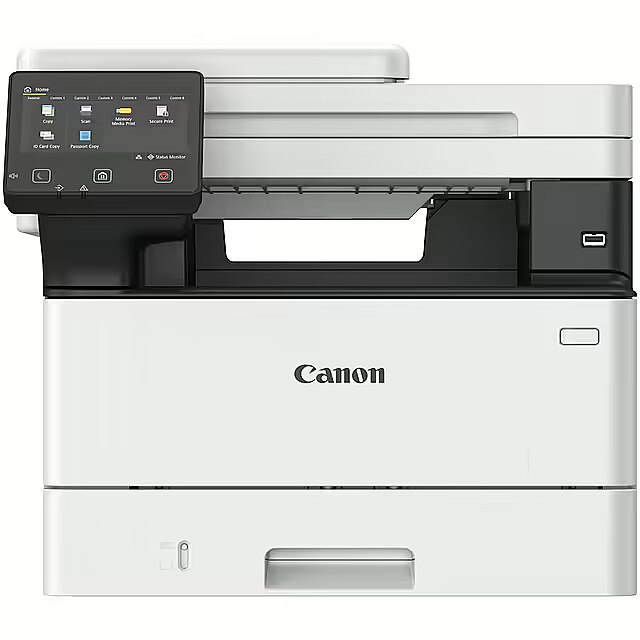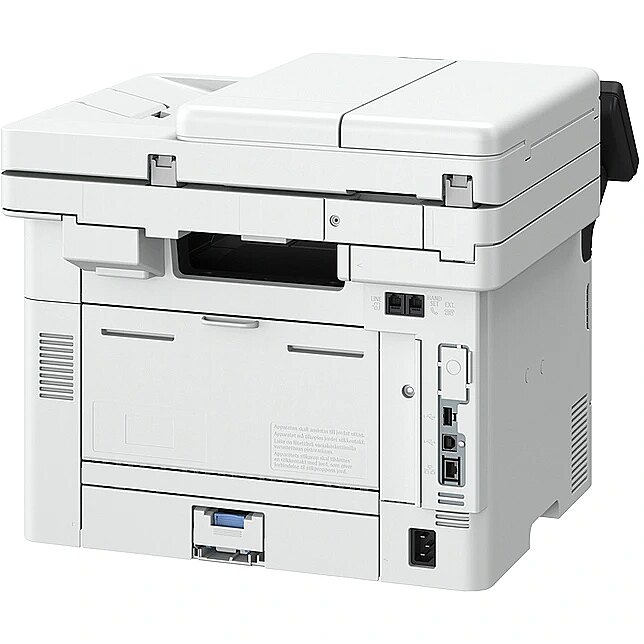Tulostimen resoluutio määrittää pistemäärän, jonka tulostimen tulostuspää voi tulostaa vaaka- ja pystysuunnassa. Soveltamalla erilaisia lisämenetelmiä tulostin voi tulostaa korkeamman resoluution tuloksen. Tämä parametri ilmoittaa tulostimen luonnollisen resoluution ilman pakkauksen käyttöä. Korkeampi resoluutio tarkoittaa parempaa kuvanlaatua ja yksityiskohtaisuutta.
Canon i-SENSYS MF461DW
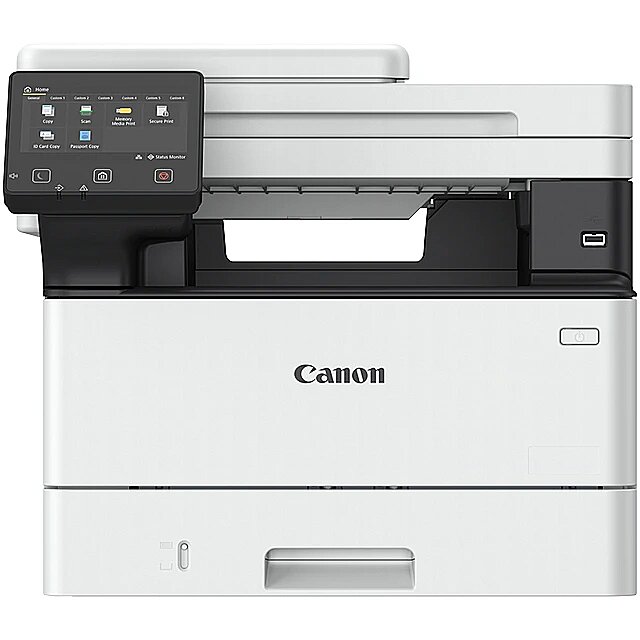
-
Toimitus Posti-kuriirin postin välityksellä1-2 työpäivän kuluessa19,99 €
- Natiiviresoluutio: 1200 x 1200 dpi
- Suurin tulostuskoko: A4
- Tulostusnopeus (yksivärinen): 36 lpp/min
- Tyyppi: Monolaser
- Patruunat: 1
Paperin koko, joka voidaan asettaa tulostimen syöttölaitteeseen ja tulostaa kyseisellä tulostimella. Jos tämä tulostimen indeksi on esimerkiksi A4, se tarkoittaa, että kyseinen tulostin voi varmasti tulostaa myös pienemmän kokoista paperia, esimerkiksi A5. Tähän mahdollisuuteen liittyy tiettyjä rajoituksia, jotka löytyvät tuetun tulostuskoon ja paperityypin yksityiskohtaisista määrittelyistä.
Tällä tulostimella minuutissa tulostettavien mustavalkoisten sivujen määrän keskimääräinen indeksi, kun keskimääräinen peitto on 5 %.
Tulostustyyppi on tärkein kriteeri tulostimen valinnassa, koska se määrittää tulostimen käyttökohteen.
Muste - tämä tekniikka sopii käyttäjille, jotka haluavat tulostaa värivalokuvia laadukkaasti. Tulostuskustannukset ovat melko korkeat, ja mustekasetit kuivuvat, kun tulostin on pitkään valmiustilassa.
Mustavalkolasertulostin - taloudellisesti paras tulostustyyppi, joka tuottaa hyvälaatuisia tulosteita mustavalkoisista asiakirjoista pienimmillä tulostuskustannuksilla. Paras ostos kodin ja toimiston tarpeisiin. Kalliimpien mallien tulostimissa on huomattavasti suuremmat värikasetit, jotka maksavat varmasti takaisin, jos tulostetaan yli kymmenen sivua päivässä.
Värilaser - tämän tekniikan avulla voidaan tulostaa mustavalkoisia lasertulosteita samoilla kustannuksilla sivua kohti kuin mustavalkoisella lasertulostimella ja tuottaa väritulosteita verrattain alhaisilla kustannuksilla tulostetta kohti.
Tämän tekniikan väritulostuksen laatu on paljon heikompi kuin mustetulostuksen, joten tämä laite kannattaa hankkia vain, jos värigrafiikkaa, malleja, tuotenäytekuvia ja värillisiä logoja on tulostettava päivittäin kymmeniä kappaleita. Tämä tekniikka ei tällä hetkellä sovellu valokuvien tulostamiseen.
Paperin koko, joka voidaan asettaa tulostimen syöttölaitteeseen ja tulostaa kyseisellä tulostimella. Jos tämä tulostimen indeksi on esimerkiksi A4, se tarkoittaa, että kyseinen tulostin voi varmasti tulostaa myös pienemmän kokoista paperia, esimerkiksi A5. Tähän mahdollisuuteen liittyy tiettyjä rajoituksia, jotka löytyvät tuetun tulostuskoon ja paperityypin yksityiskohtaisista määrittelyistä.
ADF tarkoittaa automaattista asiakirjojen syöttöä. Se on toteutettu erityisellä skannerin kannella, johon on mahdollista asettaa useita sivuja kerralla, esimerkiksi kopioituja tai skannattuja asiakirjoja.
Kaksipuolinen tulostus, joka on melko usein toteutettu puoliautomaattisena toimintona, mikä tarkoittaa, että tulostin tulostaa sivun toisen puolen, minkä jälkeen käyttäjän on laitettava kaikki tulostuspaketit syöttölaitteeseen manuaalisesti.
Voidaan myös käyttää Duplex-tulostimia, jotka pystyvät kääntämään sivua tulostuksen aikana. Ennen tulostimen ostamista kannattaa lukea yksityiskohtaiset tiedot siitä, miten Duplex-toiminto on toteutettu.
Mahdollisuus liittää laite puhelinlinjaan ja puhelimeen faksiviestien lähettämistä ja vastaanottamista varten.
Tulostimessa olevien väriaineiden tai värikasettien määrä. Mustetulostuksessa suurempi määrä kasetteja tarkoittaa parempaa tulostuslaatua ja edullisempaa kasettien vaihtoa.
Mahdollisuus asettaa tulostettu paperi syöttölaitteeseen ja vastaanottaa skannattu asiakirja tietokoneeseen tiedostona.
Erittäin hyödyllinen toiminto, jos tulostinta käytetään useista verkkoon liitetyistä tietokoneista. Jos käytössä on lähiverkkoyhteys, tulostin voidaan sijoittaa mihin tahansa paikkaan, jossa verkko- ja virtayhteys on käytettävissä, ja tulostaa tulosteita miltä tahansa tietokoneelta ilman, että tulostin on kytkettävä johonkin tiettyyn tietokoneeseen ja että tätä tietokonetta on pidettävä päällä.
Tämä on vanhentunut standardi, ja sitä tarvitaan vain harvoissa tapauksissa, kun yritys käyttää DOS-ohjelmistoa, joka ei voi tulostaa muista kuin LPT-portista. Tämäntyyppinen yhteys on hyvin hidas, joten useimmissa tapauksissa LPT-tulostimessa on myös paljon nopeampi USB- tai LAN-yhteys.
Tulostimen vakain, kätevin ja nopein liitäntä, jos tulostin sijaitsee lähellä tietokonetta ja sitä käytetään tulostamiseen yhdestä tietokoneesta. USB-liitäntäpaikka on saatavilla lähes kaikissa kannettavissa tietokoneissa ja pöytätietokoneissa.
Mahdollisuus liittää tämä tulostin tietokoneeseen langattoman Bluetooth-yhteyden kautta. Yleensä tämäntyyppinen yhteys on käytettävissä keskihintaisiin tai kalliisiin kannettaviin tietokoneisiin. Pöytätietokoneissa ei yleensä ole Bluetooth-yhteyttä, joten on tarpeen ostaa edullinen USB-Bluetooth-lähetin, jotta tätä toimintoa voidaan käyttää.
Erinomainen tapa liittää tietokone langattomaan verkkoon, jos käytät yksinomaan langatonta verkkoyhteyttä kotona tai toimistossa tai jos tulostin on sijoitettu paikkaan, johon ei ole mahdollista liittää LAN-kaapelia.
Application - Office
ARTIKEL1 - I-SENSYS MF461DW
ARTIKEL2 - 3IN1 LASER MFP S/W
Brand - Canon
BrandPartCode - 5951C020
Breite - 0
Category - Multifunction Printers
Category - Root/Electronics/PC peripherals/Printers, 3D printers and plotters/Inkjet printer
Category Code - AIO
Code - 5951C020
Color - Black
Color - White
Color printing - No
Colour - White
Colour printing - No
Connectors - 1 x USB
Connectors - RJ-45
Copier specifications - Copy speed: Single-sided (A4): up to 36 ppm / Double-sided (A4): up to 30.2 ipm First copy time: Approximate 6.1 seconds or less Copy resolution: Max. 600 x 600 dpi Copy Modes: Text, Text/Photos (default), Text/Photos (High Quality), Photos 2-sided copying: 2-sided to 2-sided (automatic) Multiple copying: Up to 999 copies Reduce/Enlarge: 25-400% in 1% increments Other Features: Frame Removal, Sort, 2-up, 4-up, ID Card Copy
Copy function - Yes
Copying - Copier resize - 25 - 400%
Copying - Copying - Mono copying
Copying - Duplex copying - Yes
Copying - Duplex copying mode - Auto
Copying - ID-card copy function - Yes
Copying - Maximum copy resolution - 600 x 600 DPI
Copying - Maximum number of copies - 999 copies
Copying - N-in-1 copy function - Yes
Copying - N-in-1 copy function (N=) - 2
Copying - N-in-1 copy function (N=) - 2, 4
Copying - N-in-1 copy function (N=) - 4
Copying - Time to first copy (black, normal) - 6.1 s
Depth - 460 mm
Description - Canon i-SENSYS MF461 The multifunctional black and white laser printers from the i-SENSYS MF461 have reliable security and enable fast, high-quality printing and scanning. Streamline workflows and increase efficiency The i-SENSYS MF461 saves time and increases work efficiency. You can print and scan quickly and easily protect your devices against hackers and viruses. Document protection Comprehensive protection ensures complete security of documents, devices and networks. Security features include TLS1.3, power-on system verification, and PIN-protected printing. Intuitive operation Speed dial buttons make printing and scanning tasks easier. Drag-and-drop icons help you customize your display screen and let you perform routine tasks smoothly. Increased work efficiency Save time with printing up to 36 ppm, scanning up to 100 ipm and a warm-up time of 14 seconds. Manage your printer with Microsoft's Universal Print. Collaboration in the cloud Harness the power of the cloud with connectivity to storage services like Google Drive, Dropbox and OneDrive. Space saving The compact housing makes it easy to place the devices on countertops and counters, which allows you to optimize your office space. Print from mobile devices The Canon PRINT Business app lets you conveniently print documents from your smartphone or tablet via AirPrint (iOS) and Mopria (Android).
Description - CANON i-SENSYS MF461dw Mono Laser Multifunction Printer 36ppm MULTIFUNCTION BLACK & WHITE PRINTERS Canon i-SENSYS MF460 Series Enjoy robust security and high-speed, high-quality printing and scanning with multi-functional black and white laser printers in the i-SENSYS MF460 Series.
Design - Built-in display - Yes
Design - Control type - Touch
Design - Display - LCD
Design - Market positioning - Business
Design - Product colour - Black
Design - Product colour - Black, White
Designation - CE+WEEE
dimensionalWeight - 32011
dimension depth - 580 mm
dimension height - 540 mm
Dimensions - Dimensions with Trays (W x D x H) 420 mm x 460 mm x 375 mm
dimension weight - 21500 g
dimension width - 540 mm
Duplex printing - Automatic
Duty cycle (monthly) - 4000 sheets/month
Duty Cycle, Maximum - 80000 Pages/month
EAN - 4549292221299
ean - 4549292221299
EANCode - 4549292221299
Eans - 4549292221299
Ethernet - 10/100/1000 Mb/s
ETH Interface - Yes
Extended warranty -
Extension options -
Fax - Faxing - No
Fax specifications -
Features - Duplex functions - Copy
Features - Duplex functions - Copy, Print, Scan
Features - Duplex functions - Print
Features - Duplex functions - Scan
Features - Maximum duty cycle - 80000 pages per month
Features - Number of print cartridges - 1
Features - Page description languages - PCL 5e
Features - Page description languages - PCL 5e, PCL 6, PostScript 3, UFRII
Features - Page description languages - PCL 6
Features - Page description languages - PostScript 3
Features - Page description languages - UFRII
Features - Printing colours - Black
Features - Recommended duty cycle - 750 - 4000 pages per month
Features > Media type - Plain paper, Recycled paper, Heavy Paper, Thin paper, Label, Post card, Envelope
Features > Product type - All-in-one
First print - 5 sec
Format - A4
Format - A5
Format - A6
Format - B5
Full Description Line - Laser|i-SENSYS MF461dw|USB 2.0|WiFi|ETH|Windows 11|Windows 10|Linux|MacOS|Paper size 4A0/1682 C- 2378|Paper input 550 sheets|Paper output 150 sheets|Resolution 1200x1200 dpi|First print 5 sec|Print speed PPM 36|Duty Cycle 80000 Pages/month|Copy|Scan|Device colour White|Dimensions Dimensions with Trays (W x D x H) 420 mm x 460 mm x 375 mm
Functions - Copier
Functions - Printer
Functions - Scanner
Gross weight - 14.00 kg
GRUPPE1 - Printer/Copier/Fax
GRUPPE2 - Laser Aio/Mfp
GTIN - 4549292221299
guarantee - 12
guarantee_type - external
Height - 375 mm
HERSTELLER - CANON
Hoehe - 0
HSTNUMMER - 5951C020
Input & output capacity - Maximum input capacity - 900 sheets
Input & output capacity - Multi-Purpose tray - Yes
Input & output capacity - Multi-Purpose tray input capacity - 100 sheets
Input & output capacity - Total input capacity - 250 sheets
Input & output capacity - Total number of input trays - 1
Input & output capacity - Total output capacity - 150 sheets
Installed memory - 1 GB
Laenge - 0
Link - https://www.canon.co.uk/business/products/office-printers/multifunction/black-and-white/i-sensys-mf460-series/
Linux OS compatibility - Yes
LongDesc - Streamline workflows and accelerate efficiencyEmpower your workforce to save valuable time and boost productivity with the i-SENSYS MF460 Series. Experience speedy printing and scanning and easily protect your devices from hacking and virus threats.Protect documents360-degree security ensures complete document, device and network security. Security features include TLS1.3, Verify System at Startup and secure PIN printing.Intuitive user experienceEasily carry out print and scanning jobs with one-touch buttons. Drag & drop icons help customise the display screen and allow you to perform routine tasks smoothly.Boost productivitySave valuable time with print speeds of up to 40ppm, scanning speeds of up to 100ipm and a warm-up time of 14 seconds. Manage your printer using Universal Print from Microsoft.Collaborate in the cloudHarness the power of the cloud with built-in connectivity to cloud storage services including Google Drive, DropBox, and OneDrive.Save spaceA compact design helps you easily place devices on desktops or counters, maximising office space as a result.Mobile printingConveniently print documents from your smartphone or tablet with the Canon PRINT Business app, or via AirPrint (iOS) and Mopria (Android).
LongProductName - Monochrome laser beam printing, A4, 1200 x 1200 dpi, USB 2.0, LAN, WLAN, 4GB eMMC, LCD
LongSummaryDescription - Canon i-SENSYS MF461dw. Print technology: Laser, Printing: Mono printing, Maximum resolution: 1200 x 1200 DPI. Copying: Mono copying, Maximum copy resolution: 600 x 600 DPI. Scanning: Colour scanning, Optical scanning resolution: 600 x 600 DPI. Duplex functions: Copy, Print, Scan. Maximum ISO A-series paper size: A4. Wi-Fi. Direct printing. Product colour: Black, White
MacOS OS compatibility - Yes
Max. printing speed (mono) - 36 p/min
Media kind - Envelopes
Media kind - Labels
Media kind - Paper
Media kind - Postcard
Media kind - Recycled paper
Media kind - Thick paper
Media kind - Thin paper
Model - i-SENSYS MF461DW
Model - MF461DW
Model name - i-SENSYS MF461dw
Name - Canon i-SENSYS MF461DW
Name - Canon i-SENSYS | MF461dw | Laser | Mono | All-in-one | A4 | Wi-Fi
name - Multifunctional printer i-SENSYS MF461DW 5951C020
Network - Cabling technology - 10/100/1000Base-T(X)
Network - Ethernet LAN - Yes
Network - Ethernet LAN data rates - 10,100,1000 Mbit/s
Network - Management protocols - SNMPv1, SNMPv3
Network - Mobile printing technologies - Apple AirPrint
Network - Mobile printing technologies - Apple AirPrint, Canon PRINT Business, Mopria Print Service
Network - Mobile printing technologies - Canon PRINT Business
Network - Mobile printing technologies - Mopria Print Service
Network - Security algorithms - 64-bit WEP
Network - Security algorithms - 128-bit WEP
Network - Security algorithms - WPA-AES
Network - Security algorithms - WPA-EAP
Network - Security algorithms - WPA-PSK
Network - Security algorithms - WPA-TKIP
Network - Security algorithms - WPA2-AES
Network - Security algorithms - WPA2-AES, WPA2-EAP, 64-bit WEP, WPA2-PSK, 128-bit WEP, WPA2-TKIP, WPA-AES, WPA-EAP, WPA-PSK, WPA-TKIP
Network - Security algorithms - WPA2-EAP
Network - Security algorithms - WPA2-PSK
Network - Security algorithms - WPA2-TKIP
Network - Wi-Fi - Yes
Network - Wi-Fi standards - 802.11b
Network - Wi-Fi standards - 802.11b, 802.11g, Wi-Fi 4 (802.11n)
Network - Wi-Fi standards - 802.11g
Network - Wi-Fi standards - Wi-Fi 4 (802.11n)
Networking > Ethernet LAN - No
Networking > Wi-Fi - Yes
Operational conditions - Operating relative humidity (H-H) - 20 - 80%
Operational conditions - Operating temperature (T-T) - 10 - 30 °C
Original consumables - Cassette 070 Cassette 070H
Other features -
Output capacity > Standard output capacity - 150 sheets
Package features > Embeeded battery - No
Package features > Gross depth (mm) - 499.00 mm
Package features > Gross height (mm) - 245.00 mm
Package features > Gross width (mm) - 494.00 mm
Package features > Packing quantity - 1.00 pc(s)
Package features > Palette Qty - 16 pc(s)
Package features > Paper/Pasteboard - 3700.00 g
Package features > Plastic (No PET) - 300.00 g
Package features > Tare weight (kg) - 4.00 kg
Package features > Volume (m3) - 0.06 m³
Package features > WEE classification - CL109:5:2017-04-01
Package features > WEEE tax - Yes
Paper format and size(mm) - 4A0/1682 C- 2378
Paper handling - Custom media length - 128 - 355.6 mm
Paper handling - Custom media width - 105 - 215.9 mm
Paper handling - Envelopes sizes - C5
Paper handling - Envelopes sizes - C5, Com-10, DL, Monarch
Paper handling - Envelopes sizes - Com-10
Paper handling - Envelopes sizes - DL
Paper handling - Envelopes sizes - Monarch
Paper handling - ISO A-series sizes (A0...A9) - A4
Paper handling - ISO A-series sizes (A0...A9) - A4, A5, A6
Paper handling - ISO A-series sizes (A0...A9) - A5
Paper handling - ISO A-series sizes (A0...A9) - A6
Paper handling - ISO B-series sizes (B0...B9) - B5
Paper handling - Maximum ISO A-series paper size - A4
Paper handling - Multi-Purpose Tray media weight - 60 - 199 g/m²
Paper handling - Non-ISO print media sizes - Executive
Paper handling - Non-ISO print media sizes - Executive, Legal, Letter, Oficio, Statement
Paper handling - Non-ISO print media sizes - Legal
Paper handling - Non-ISO print media sizes - Letter
Paper handling - Non-ISO print media sizes - Oficio
Paper handling - Non-ISO print media sizes - Statement
Paper handling - Paper tray media types - Envelopes
Paper handling - Paper tray media types - Envelopes, Heavy paper, Labels, Plain paper, Postcard, Recycled paper, Thin paper
Paper handling - Paper tray media types - Heavy paper
Paper handling - Paper tray media types - Labels
Paper handling - Paper tray media types - Plain paper
Paper handling - Paper tray media types - Postcard
Paper handling - Paper tray media types - Recycled paper
Paper handling - Paper tray media types - Thin paper
Paper handling - Paper tray media weight - 60 - 120 g/m²
Paper handling > Maximum print size - A4
Paper Handling input - 550 sheets
Paper Handling output - 150 sheets
Paper input tray - 250-sheet cassette 100-sheet multi-purpose feeder 50-sheet automatic document feeder
Paper output tray - 150 sheets
Paper weight (max) - 199 g/m²
Paper weight (min) - 60 g/m²
Performance - Built-in processor - Yes
Performance - Internal memory - 1024 MB
Performance - Internal storage capacity - 4 GB
Performance - Processor frequency - 1200 MHz
Performance > Copying - Yes
Performance > Duplex functions - Yes
Performance > Faxing - No
Performance > Printing - Mono
Performance > Print technology - Laser
Performance > Scanning - Colour
Photo printing - No
PictBridge - No
Ports & interfaces - Direct printing - Yes
Ports & interfaces - USB port - Yes
Ports & interfaces > Interface - USB 2.0 Hi-Speed, 10BASE-T/100BASE-TX/1000Base-T, Wireless 802.11b/g/n, Wireless Direct Connection
Power - AC input frequency - 50/60 Hz
Power - AC input voltage - 220 - 240 V
Power - Energy Star Typical Electricity Consumption (TEC) - 0.31 kWh/week
Power - Power consumption (max) - 1280 W
Power - Power consumption (printing) - 480 W
Power - Power consumption (sleep) - 0.9 W
Power - Power consumption (standby) - 8 W
Printer language - Adobe PostScript
Printer language - PCL 5e/5c/6
Printer language - UFR II
Printer processor - 1200MHz
Printer Technology - Laser
Printing - Duplex printing - Yes
Printing - Maximum resolution - 1200 x 1200 DPI
Printing - Printing - Mono printing
Printing - Print speed (black, normal quality, A4/US Letter) - 36 ppm
Printing - Print technology - Laser
Printing - Secure printing - Yes
Printing - Time to first page (black, normal) - 5 s
Printing - Warm-up time - 14 s
Printing supplies performance - Kaseta 070 - 3000 stron Kaseta 070H - 10200 stron
Printing type - Laser
Print resolution - 1200 x 1200 dpi
Print speed PPM - 36
Print technology > Maximum resolution - 1200 x 1200 DPI
producer - Canon
Producer - Canon
producerCode - 5951C020
ProducerCode - 5951C020
Producer product family - i-SENSYS
Producer product name - MF461dw
productName - Canon i-SENSYS MF461dw Laser A4 1200 x 1200 DPI 36 ppm Wi-Fi
ProductName - MF461dw
Product Net Weight - 16.3 kg
productSize - Normal
Resolution up to - 1200x1200 dpi
Safety warning - Hazard pictogram(s) - GHS07: Harmful
Scan function - Yes
Scanner specifications - Standard type: Colorful Scanning resolution: Optical: max. 600 x 600 dpi; Interpolated: up to 9600 × 9600 dpi Scanning color depth: 24 bits / 24 bits (input/output) Shades of gray: 256 levels Compatibility: TWAIN, WIA, ICA Maximum scanning width: 216 mm Scan to email: TIFF / JPEG / PDF / compact PDF / searchable PDF Scan to computer: TIFF / JPEG / PDF / compact PDF / searchable PDF Scan to USB memory: TIFF / JPEG / PDF / compact PDF / searchable PDF Scan to FTP server: TIFF / JPEG / PDF / compact PDF / searchable PDF Scan to Cloud: TIFF/JPEG/PDF/PNG iFAX: ITU-T.37 Scanning speed: Single-sided, monochrome: 50 ipm (300 x 300 dpi) Single-sided, color: 40 ipm (300 x 300 dpi) Double-sided, monochrome: 100 ipm (300 x 300 dpi) Double-sided, color: 80 ipm (300 x 300 dpi) Single-sided, monochrome: 40 ipm (300 x 600 dpi) Single-sided, color: 20 ipm (300 x 600 dpi) Double-sided, monochrome: 80 ipm (300 x 600 dpi) Double-sided, color: 40 ipm (300 x 600 dpi)
Scanning - Duplex scanning - Yes
Scanning - Greyscale levels - 256
Scanning - Input colour depth - 24 bit
Scanning - Optical scanning resolution - 600 x 600 DPI
Scanning - Output colour depth - 24 bit
Scanning - Scan drivers - ICA
Scanning - Scan drivers - ICA, TWAIN, WIA
Scanning - Scan drivers - TWAIN
Scanning - Scan drivers - WIA
Scanning - Scanner type - ADF scanner
Scanning - Scanning - Colour scanning
Scanning - Scan to - Cloud
Scanning - Scan to - Cloud, E-mail, FTP, PC, USB
Scanning - Scan to - E-mail
Scanning - Scan to - FTP
Scanning - Scan to - PC
Scanning - Scan to - USB
Scanning > Maximum scan resolution - 600 x 600 DPI
Shipping Box Depth Shipping/Package Box Dimensions - 57 cm
Shipping Box Height Shipping/Package Box Dimensions - 54.5 cm
Shipping Box Weight Shipping/Package Box Dimensions - 21.55 kg
Shipping Box Width Shipping/Package Box Dimensions - 52 cm
ShortDescription -
ShortSummaryDescription - Canon i-SENSYS MF461dw, Laser, Mono printing, 1200 x 1200 DPI, A4, Direct printing, Black, White
sizeX - 520
sizeY - 570
sizeZ - 540
Stck_Kart - 1
Stck_Pal - 8
Storno - Y
Supported operating systems - Linux
Supported operating systems - Mac OS
Supported operating systems - Windows 10
Supported operating systems - Windows 11
Supported operating systems - Windows Server 2012
Supported operating systems - Windows Server 2016
Supported operating systems - Windows Server 2019
Supported operating systems - Windows Server 2022
System Requirements -
System requirements - Linux operating systems supported - Yes
System requirements - Mac operating systems supported - Mac OS X 10.2 Jaguar
System requirements - Mac operating systems supported - Mac OS X 10.3 Panther
System requirements - Mac operating systems supported - Mac OS X 10.4 Tiger
System requirements - Mac operating systems supported - Mac OS X 10.5 Leopard
System requirements - Mac operating systems supported - Mac OS X 10.6 Snow Leopard
System requirements - Mac operating systems supported - Mac OS X 10.7 Lion
System requirements - Mac operating systems supported - Mac OS X 10.7.5 Lion
System requirements - Mac operating systems supported - Mac OS X 10.8 Mountain Lion
System requirements - Mac operating systems supported - Mac OS X 10.9 Mavericks
System requirements - Mac operating systems supported - Mac OS X 10.13 High Sierra
System requirements - Mac operating systems supported - Mac OS X 10.14 Mojave
System requirements - Mac operating systems supported - Mac OS X 10.15 Catalina
System requirements - Mac operating systems supported - Mac OS X 10.15 Catalina, Mac OS X 10.7 Lion, Mac OS X 10.15.3 Catalina, Mac OS X 10.7.5 Lion, Mac OS X 10.2 Jaguar, Mac OS X 10.8 Mountain Lion, Mac OS X 10.3 Panther, Mac OS X 10.9 Mavericks, Mac OS X 10.4 Tiger, Mac OS X 11.0 Big Sur, Mac OS X 10.13 High Sierra, Mac OS X 10.5 Leopard, Mac OS X 12.0 Monterey, Mac OS X 10.14 Mojave, Mac OS X 10.6 Snow Leopard, Mac OS X 13.0 Ventura
System requirements - Mac operating systems supported - Mac OS X 10.15.3 Catalina
System requirements - Mac operating systems supported - Mac OS X 11.0 Big Sur
System requirements - Mac operating systems supported - Mac OS X 12.0 Monterey
System requirements - Mac operating systems supported - Mac OS X 13.0 Ventura
System requirements - Server operating systems supported - Windows Server 2012
System requirements - Server operating systems supported - Windows Server 2012 R2
System requirements - Server operating systems supported - Windows Server 2016
System requirements - Server operating systems supported - Windows Server 2019
System requirements - Server operating systems supported - Windows Server 2019, Windows Server 2012 R2, Windows Server 2022, Windows Server 2016, Windows Server 2012
System requirements - Server operating systems supported - Windows Server 2022
System requirements - Windows operating systems supported - Windows 10
System requirements - Windows operating systems supported - Windows 10, Windows 11
System requirements - Windows operating systems supported - Windows 11
Technical details > Functions - Print, Copy and Scan
Technical details > Net weight - 10.00 kg
Technical details > Producer - Canon
Title - Canon i-SENSYS MF461dw Laser A4 1200 x 1200 DPI 36 ppm Wi-Fi
Unit Box Height - 0.545
Unit Box Length - 0.57
Unit Box Width - 0.52
Unit Calculated Volume - 0.1615 cubm
Unit Calculated Weight - 21.6 kg
Units per Shipping Box - 1
URL - https://www.canon-emirates.ae/business/products/office-printers/multifunction/black-and-white/i-sensys-mf460-series/
USB 2.0 Interface - Yes
Vendor Homepage - www.canon-europe.com/business/products/office-printers/multifunction/black-and-white/i-sensys-mf460-series/
vendpn - 5951C020
Warranty -
Warranty - 12/24 months
Warranty - 24
Warranty - 24 month(s)
WarrantyInfo -
warrantyLength - 12
warrantyType - F
Weight - 16.3 kg
weight - 21500
Weight & dimensions - Depth - 460 mm
Weight & dimensions - Height - 375 mm
Weight & dimensions - Weight - 16.3 kg
Weight & dimensions - Width - 420 mm
Width - 420 mm
WiFi Interface - Yes
Windows 10 OS compatibility - Yes
Windows 11 OS compatibility - Yes
Wireless communication - WiFi
Wireless communication - WiFi Direct