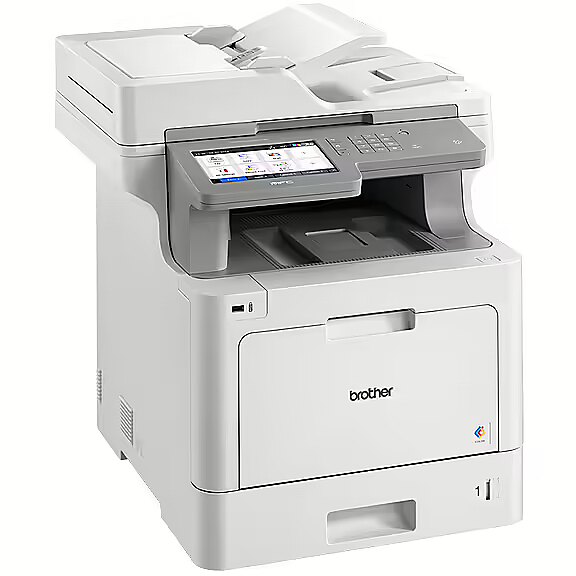Tulostimen resoluutio määrittää pistemäärän, jonka tulostimen tulostuspää voi tulostaa vaaka- ja pystysuunnassa. Soveltamalla erilaisia lisämenetelmiä tulostin voi tulostaa korkeamman resoluution tuloksen. Tämä parametri ilmoittaa tulostimen luonnollisen resoluution ilman pakkauksen käyttöä. Korkeampi resoluutio tarkoittaa parempaa kuvanlaatua ja yksityiskohtaisuutta.
Brother MFC-L9570CDW

-
Toimitus Posti-kuriirin postin välityksellä1-2 työpäivän kuluessa19,99 €
- Natiiviresoluutio: 2400 x 600 dpi
- Suurin tulostuskoko: A4
- Tulostusnopeus (yksivärinen): 31 lpp/min
- Tyyppi: Laser-väritulostin
- Patruunat: 4
Paperin koko, joka voidaan asettaa tulostimen syöttölaitteeseen ja tulostaa kyseisellä tulostimella. Jos tämä tulostimen indeksi on esimerkiksi A4, se tarkoittaa, että kyseinen tulostin voi varmasti tulostaa myös pienemmän kokoista paperia, esimerkiksi A5. Tähän mahdollisuuteen liittyy tiettyjä rajoituksia, jotka löytyvät tuetun tulostuskoon ja paperityypin yksityiskohtaisista määrittelyistä.
Tällä tulostimella minuutissa tulostettavien mustavalkoisten sivujen määrän keskimääräinen indeksi, kun keskimääräinen peitto on 5 %.
Tulostustyyppi on tärkein kriteeri tulostimen valinnassa, koska se määrittää tulostimen käyttökohteen.
Muste - tämä tekniikka sopii käyttäjille, jotka haluavat tulostaa värivalokuvia laadukkaasti. Tulostuskustannukset ovat melko korkeat, ja mustekasetit kuivuvat, kun tulostin on pitkään valmiustilassa.
Mustavalkolasertulostin - taloudellisesti paras tulostustyyppi, joka tuottaa hyvälaatuisia tulosteita mustavalkoisista asiakirjoista pienimmillä tulostuskustannuksilla. Paras ostos kodin ja toimiston tarpeisiin. Kalliimpien mallien tulostimissa on huomattavasti suuremmat värikasetit, jotka maksavat varmasti takaisin, jos tulostetaan yli kymmenen sivua päivässä.
Värilaser - tämän tekniikan avulla voidaan tulostaa mustavalkoisia lasertulosteita samoilla kustannuksilla sivua kohti kuin mustavalkoisella lasertulostimella ja tuottaa väritulosteita verrattain alhaisilla kustannuksilla tulostetta kohti.
Tämän tekniikan väritulostuksen laatu on paljon heikompi kuin mustetulostuksen, joten tämä laite kannattaa hankkia vain, jos värigrafiikkaa, malleja, tuotenäytekuvia ja värillisiä logoja on tulostettava päivittäin kymmeniä kappaleita. Tämä tekniikka ei tällä hetkellä sovellu valokuvien tulostamiseen.
Paperin koko, joka voidaan asettaa tulostimen syöttölaitteeseen ja tulostaa kyseisellä tulostimella. Jos tämä tulostimen indeksi on esimerkiksi A4, se tarkoittaa, että kyseinen tulostin voi varmasti tulostaa myös pienemmän kokoista paperia, esimerkiksi A5. Tähän mahdollisuuteen liittyy tiettyjä rajoituksia, jotka löytyvät tuetun tulostuskoon ja paperityypin yksityiskohtaisista määrittelyistä.
ADF tarkoittaa automaattista asiakirjojen syöttöä. Se on toteutettu erityisellä skannerin kannella, johon on mahdollista asettaa useita sivuja kerralla, esimerkiksi kopioituja tai skannattuja asiakirjoja.
Kaksipuolinen tulostus, joka on melko usein toteutettu puoliautomaattisena toimintona, mikä tarkoittaa, että tulostin tulostaa sivun toisen puolen, minkä jälkeen käyttäjän on laitettava kaikki tulostuspaketit syöttölaitteeseen manuaalisesti.
Voidaan myös käyttää Duplex-tulostimia, jotka pystyvät kääntämään sivua tulostuksen aikana. Ennen tulostimen ostamista kannattaa lukea yksityiskohtaiset tiedot siitä, miten Duplex-toiminto on toteutettu.
Mahdollisuus liittää laite puhelinlinjaan ja puhelimeen faksiviestien lähettämistä ja vastaanottamista varten.
Tulostimessa olevien väriaineiden tai värikasettien määrä. Mustetulostuksessa suurempi määrä kasetteja tarkoittaa parempaa tulostuslaatua ja edullisempaa kasettien vaihtoa.
Mahdollisuus asettaa tulostettu paperi syöttölaitteeseen ja vastaanottaa skannattu asiakirja tietokoneeseen tiedostona.
Erittäin hyödyllinen toiminto, jos tulostinta käytetään useista verkkoon liitetyistä tietokoneista. Jos käytössä on lähiverkkoyhteys, tulostin voidaan sijoittaa mihin tahansa paikkaan, jossa verkko- ja virtayhteys on käytettävissä, ja tulostaa tulosteita miltä tahansa tietokoneelta ilman, että tulostin on kytkettävä johonkin tiettyyn tietokoneeseen ja että tätä tietokonetta on pidettävä päällä.
Tämä on vanhentunut standardi, ja sitä tarvitaan vain harvoissa tapauksissa, kun yritys käyttää DOS-ohjelmistoa, joka ei voi tulostaa muista kuin LPT-portista. Tämäntyyppinen yhteys on hyvin hidas, joten useimmissa tapauksissa LPT-tulostimessa on myös paljon nopeampi USB- tai LAN-yhteys.
Tulostimen vakain, kätevin ja nopein liitäntä, jos tulostin sijaitsee lähellä tietokonetta ja sitä käytetään tulostamiseen yhdestä tietokoneesta. USB-liitäntäpaikka on saatavilla lähes kaikissa kannettavissa tietokoneissa ja pöytätietokoneissa.
Mahdollisuus liittää tämä tulostin tietokoneeseen langattoman Bluetooth-yhteyden kautta. Yleensä tämäntyyppinen yhteys on käytettävissä keskihintaisiin tai kalliisiin kannettaviin tietokoneisiin. Pöytätietokoneissa ei yleensä ole Bluetooth-yhteyttä, joten on tarpeen ostaa edullinen USB-Bluetooth-lähetin, jotta tätä toimintoa voidaan käyttää.
Erinomainen tapa liittää tietokone langattomaan verkkoon, jos käytät yksinomaan langatonta verkkoyhteyttä kotona tai toimistossa tai jos tulostin on sijoitettu paikkaan, johon ei ole mahdollista liittää LAN-kaapelia.
ARTIKEL2 - A4 1200X600 DUPLEX 1GB
Brand - Brother
BrandPartCode - MFC-L9570CDW
Category - Multifunction Printers
Category 1 - Drucker & Scanner
Category 2 - Multifunktionsdrucker
Copying - Copier resize - 25 - 400%
Copying - Copying - Colour copying
Copying - Copy speed (black, normal quality, A4) - 31 cpm
Copying - Copy speed (colour, normal quality, A4) - 31 cpm
Copying - Duplex copying - Yes
Copying - Maximum copy resolution - 1200 x 600 DPI
Copying - Maximum number of copies - 99 copies
Copying - N-in-1 copy function - Yes
Design - Built-in display - Yes
Design - Colour display - Yes
Design - Control type - Touch
Design - Display - LCD
Design - Display diagonal - 17.6 cm (6.92")
Design - Market positioning - Business
Design - Product colour - White
Design - Touchscreen - Yes
EAN - 4977766774505
EANCode - 4977766774505
Fax - Auto-redialing - Yes
Fax - Error Correction Mode (ECM) - Yes
Fax - Fax broadcasting - 350 locations
Fax - Fax delayed sending - Yes
Fax - Fax dual access - Yes
Fax - Fax forwarding - Yes
Fax - Faxing - Mono faxing
Fax - Fax memory - 500 pages
Fax - Modem speed - 33.6 Kbit/s
Fax - Speed dialling - Yes
Features - Country of origin - China
Features - Number of print cartridges - 4
Features - Page description languages - PCL 6, PDF 1.7, PostScript 3, XPS
Features - Recommended duty cycle - 0 - 6000 pages per month
GRUPPE1 - Printer/Copier/Fax
GRUPPE2 - Laser Aio/Mfp
GTIN - 0012502646471
GTIN - 012502646471
GTIN - 4002352010009
GTIN - 4977766774505
GTIN - 4977766774512
GTIN - 4977766774529
GTIN - 4977766774536
GTIN - 4977766774611
HERSTELLER - BROTHER
HSTNUMMER - MFCL9570CDWG1
Input & output capacity - Auto document feeder (ADF) - Yes
Input & output capacity - Auto document feeder (ADF) input capacity - 80 sheets
Input & output capacity - Maximum number of input trays - 2
Input & output capacity - Multi-Purpose tray - Yes
Input & output capacity - Multi-Purpose tray input capacity - 50 sheets
Input & output capacity - Paper input type - Paper tray
Input & output capacity - Total input capacity - 250 sheets
Input & output capacity - Total number of input trays - 1
Input & output capacity - Total output capacity - 150 sheets
Logistics data - Harmonized System (HS) code - 84433100
Logistics data - Layers per pallet - 2 pc(s)
Logistics data - Master (outer) cases per pallet - 4 pc(s)
Logistics data - Pallet gross height - 16 cm
Logistics data - Pallet gross weight - 162.4 kg
Logistics data - Products per pallet - 4 pc(s)
LongDesc - Maximise PerformanceThe speedy new MFC-L9570CDW, enables you to easily improve efficiency and productivity. Enhanced document scanning and an Automatic Document Feeder that holds up to 80 sheets of paper, offer a quick and simple way to scan direct to the cloud or your network. With the touch of a button, you can also customise the touchscreen with your own time-saving shortcuts, while longer-life cartridges mean more time working and less time changing toner. And if your business grows, the MFC-L9570CDW can grow with it, providing expandable lower and tower paper trays that give you extra capacityTighter SecurityThe advanced security capabilities of the MFC-L9570CDW, ensures you are always in full control of your print infrastructure. You can improve data protection by restricting machine access with network user authentication, and secure function lock, which allows you to password-protect certain device functions. Plus, the NFC reader can be used to integrate with secure printing, enabling users to release their print job from any chosen device by swiping an ID card or entering a PIN.Better reliabilityBuilt to perform for longer and meet the demands of high output work environments, Brother's latest colour laser range has been totally remodelled with robust build quality that’s even more resilient and hardwearing.Putting you back in control of your printA true print technology solution goes beyond hardware. We know control is integral when it comes to print costs. We make it easy with PrintSmart CostControl. It gives full visibility of who is printing what, and allows you to improve budgeting by setting print quotas and taking advantage of better reporting usage. You can upgrade to PrintSmart Secure Pro. It allows you to collect print data from connected devices to better understand how resource is being used in the office.Eco-friendlyBrother's latest colour laser range is compliant with a number of environmental standards including German Blue Angel, Nordic Swan and Energy Star. As a result, not only does it help your business work more efficiently, it is also more energy efficient, reducing impact on the environment and lowering your costs at the same time.
LongProductName - 2400dpi, 31ppm, Duplex, 19200dpi scan, IEEE 802.11b/g/n, Fax, Wi-Fi Direct, 17.6cm LCD Touch
LongSummaryDescription - Brother MFC-L9570CDW. Print technology: Laser, Printing: Colour printing, Maximum resolution: 2400 x 600 DPI, Print speed (colour, normal quality, A4/US Letter): 31 ppm. Copying: Colour copying, Maximum copy resolution: 1200 x 600 DPI. Scanning: Colour scanning, Optical scanning resolution: 1200 x 2400 DPI. Faxing: Mono faxing. Maximum ISO A-series paper size: A4. Wi-Fi. Direct printing. Product colour: White
Manufacturer - Brother
MPN - MFCL9570CDWG1
Name - FL Brother MFC-L9570CDW 4IN1 31S./Min. USB LAN WiFi NFC
Network - Cabling technology - 10/100/1000Base-T(X)
Network - Ethernet LAN - Yes
Network - Ethernet LAN data rates - 10,100,1000 Mbit/s
Network - Mobile printing technologies - Apple AirPrint, Brother iPrint & Scan, Google Cloud Print, Mopria Print Service
Network - Near Field Communication (NFC) - Yes
Network - Online services supported - Dropbox, Evernote, Facebook, Flickr, Google Drive, OneDrive, OneNote
Network - Security algorithms - 64-bit WEP, 128-bit WEP, 802.1x RADIUS, APOP, EAP-FAST, EAP-MD5, EAP-TLS, EAP-TTLS, HTTPS, IPPS, IPSEC, PEAP, SMTP-AUTH, SNMP, SSL/TLS, WPA-PSK, WPA2-PSK
Network - Supported network protocols (IPv4) - ARP, RARP, BOOTP, DHCP, APIPA(Auto IP), WINS/NetBIOS name resolution, DNS Resolver, mDNS, LLMNR responder, LPR/LPD, Custom Raw Port/Port9100, POP3, SMTP Client, IPP/ IPPS, FTP Client and Server, CIFS Client, TELNET Server, SNMPv1/v2c/v3, HTTP/HTTPS server, TFTP client and server, ICMP, Web Services (Print/Scan), SNTP Client, LDAP, IMAP4
Network - Supported network protocols (IPv6) - NDP, RA, DNS resolver, mDNS, LLMNR responder, LPR/LPD, Custom Raw Port/ Port9100, IPP/IPPS, POP3, SMTP Client, FTP Client and Server, CIFS Client, TELNET Server, SNMPv1/v2c/v3, HTTP/HTTPS server, TFTP client and server, ICMPv6, SNTP Client, LDAP, Web Services (Print/Scan), IMAP4
Network - Wi-Fi - Yes
Network - Wi-Fi standards - 802.11b, 802.11g, Wi-Fi 4 (802.11n)
Other features - Spare part retention - 5 year(s)
Packaging data - Package depth - 652 mm
Packaging data - Package height - 726 mm
Packaging data - Package weight - 35.9 kg
Packaging data - Package width - 675 mm
Paper handling - Auto Document Feeder (ADF) media weight - 60 - 105 g/m²
Paper handling - Custom media length - 127 - 355.6 mm
Paper handling - Custom media width - 76.2 - 215.9 mm
Paper handling - ISO A-series sizes (A0...A9) - A4, A5, A6
Paper handling - Maximum ISO A-series paper size - A4
Paper handling - Non-ISO print media sizes - Executive, Folio, Legal
Paper handling - Paper tray media types - Bond paper, Plain paper, Recycled paper
Paper handling - Paper tray media weight - 60 - 163 g/m²
Performance - Built-in processor - Yes
Performance - Card reader integrated - No
Performance - Coprocessor - Yes
Performance - Coprocessor frequency - 0.133 GHz
Performance - Internal memory - 1024 MB
Performance - Processor frequency - 800 MHz
Performance - Sound pressure level (printing) - 49 dB
Ports & interfaces - Direct printing - Yes
Ports & interfaces - Standard interfaces - USB 2.0
Ports & interfaces - USB port - Yes
Power - Energy Star Typical Electricity Consumption (TEC) - 1.9 kWh/week
Power - Power consumption (average operating) - 580 W
Power - Power consumption (off) - 0.03 W
Power - Power consumption (ready) - 70 W
Power - Power consumption (sleep) - 10 W
Printing - Duplex printing - Yes
Printing - Duplex printing mode - Auto/Manual
Printing - Maximum resolution - 2400 x 600 DPI
Printing - N-up printing - 2, 4, 9, 16, 25
Printing - Poster printing function - Yes
Printing - Printing - Colour printing
Printing - Print speed (black, normal quality, A4/US Letter) - 31 ppm
Printing - Print speed (colour, normal quality, A4/US Letter) - 31 ppm
Printing - Print technology - Laser
Printing - Secure printing - Yes
Printing - Time to first page (black, normal) - 15 s
Printing - Time to first page (colour, normal) - 15 s
Printing - Warm-up time - 31 s
Printing - Watermark printing - Yes
ProductName - MFC-L9570CDW
Scanning - Document formats supported - PDF
Scanning - Duplex scanning - Yes
Scanning - Duplex scanning mode - Auto
Scanning - Greyscale levels - 256
Scanning - Image formats supported - JPG
Scanning - Input colour depth - 24 bit
Scanning - Maximum scan resolution - 19200 x 19200 DPI
Scanning - Optical scanning resolution - 1200 x 2400 DPI
Scanning - Output colour depth - 8 bit
Scanning - Scan drivers - ISIS, TWAIN, WIA
Scanning - Scanner type - Flatbed & ADF scanner
Scanning - Scanning - Colour scanning
Scanning - Scan speed (black) - 50 ppm
Scanning - Scan speed (colour) - 50 ppm
Scanning - Scan technology - Dual CIS
Scanning - Scan to - E-mail, FTP, File, Image, OCR
ShortSummaryDescription - Brother MFC-L9570CDW, Laser, Colour printing, 2400 x 600 DPI, A4, Direct printing, White
Stck_Kart - 1
Stck_Pal - 2
Storno - Y
Sustainability - Sustainability certificates - Blue Angel, ENERGY STAR
System requirements - Linux operating systems supported - Yes
System requirements - Mac operating systems supported - Mac OS X 10.5 Leopard, Mac OS X 10.6 Snow Leopard, Mac OS X 10.7 Lion, Mac OS X 10.8 Mountain Lion, Mac OS X 10.9 Mavericks
System requirements - Server operating systems supported - Windows Server 2008, Windows Server 2008 R2, Windows Server 2008 R2 x64, Windows Server 2008 x64, Windows Server 2012, Windows Server 2012 R2, Windows Server 2012 R2 x64, Windows Server 2012 x64, Windows Server 2016, Windows Server 2016 x64
System requirements - Windows operating systems supported - Windows 10 Education, Windows 10 Education x64, Windows 10 Enterprise, Windows 10 Enterprise x64, Windows 10 Home, Windows 10 Home x64, Windows 10 IOT Core, Windows 10 Pro, Windows 10 Pro x64, Windows 7 Enterprise, Windows 7 Enterprise x64, Windows 7 Home Basic, Windows 7 Home Basic x64, Windows 7 Home Premium, Windows 7 Home Premium x64, Windows 7 Professional, Windows 7 Professional x64, Windows 7 Starter, Windows 7 Starter x64, Windows 7 Ultimate, Windows 8, Windows 8 Enterprise, Windows 8 Enterprise x64, Windows 8 Pro, Windows 8 Pro x64, Windows 8 x64, Windows 8.1, Windows 8.1 Enterprise, Windows 8.1 Enterprise x64, Windows 8.1 Pro, Windows 8.1 Pro x64
Technical details - Master (outer) cases per pallet layer - 2 pc(s)
Technical details - Pallet type - 800 x 1200 mm
Title - Brother MFC-L9570CDW multifunction printer Laser A4 2400 x 600 DPI 31 ppm Wi-Fi
URL - https://www.brother.co.uk/printers/colour-laser-printers/mfc-l9570cdw
WarrantyInfo - 3 Years
Weight - 35
Weight & dimensions - Depth - 730 mm
Weight & dimensions - Height - 665 mm
Weight & dimensions - Weight - 30.1 kg
Weight & dimensions - Width - 655 mm